Account transfer
In some cases, you don’t have to go through the transfer process and a change of profile information is sufficient. If you do not want the client history to follow the change, however, choose transfer instead.
Change of profile
For example, following the sale of your company or a change of contact person. This is also what must be done when you wish to make known a change of address.
Go to Profile in the menu in order to edit the information on your profile.
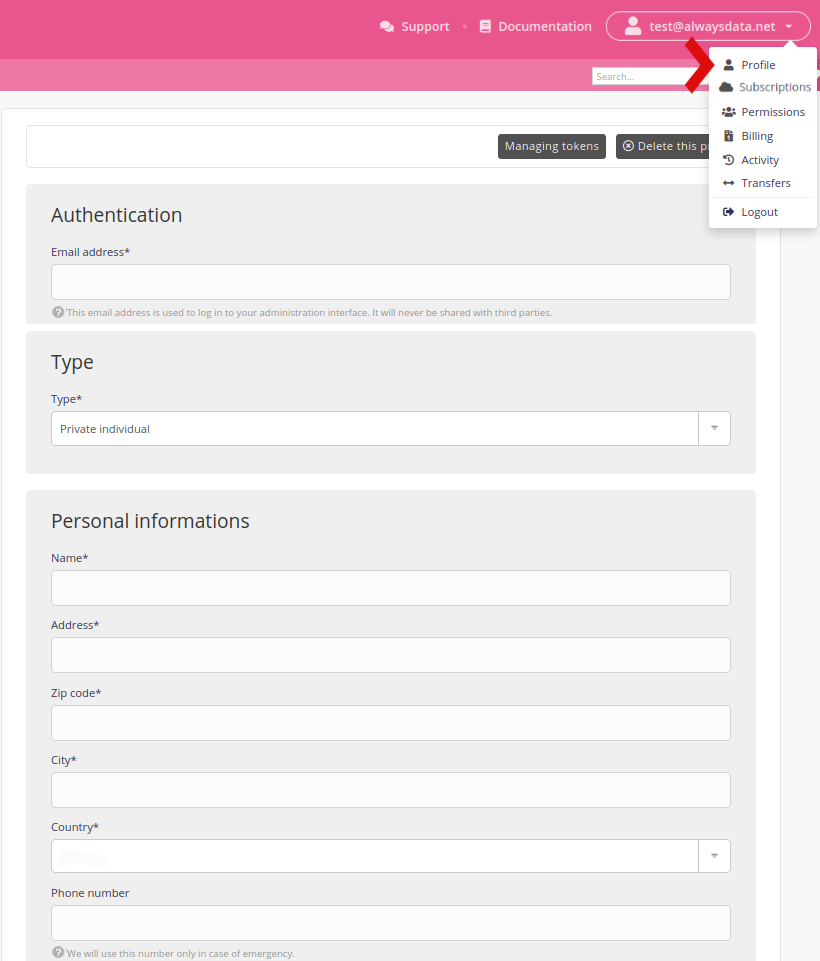
All the information on your profile can be edited, regardless of the authentication level for the alwaysdata administration interface (email address, password) or the property (company name, name, address). The subsequent invoices will be produced using the new profile information.
Transfer
Do this, for instance, if you only wish to cede certain accounts, cede them to several people, or so that the recipient cannot recover his client history.
Warning
The permissions granted to other profiles, support tickets, billing, actions performed on the alwaysdata administration interface and its API will all be lost.
Go to Subscriptions > Transfer to another user. You will have to indicate the email address of the recipient profile, which will then be able to accept it in the Disposals tab of your client interface.
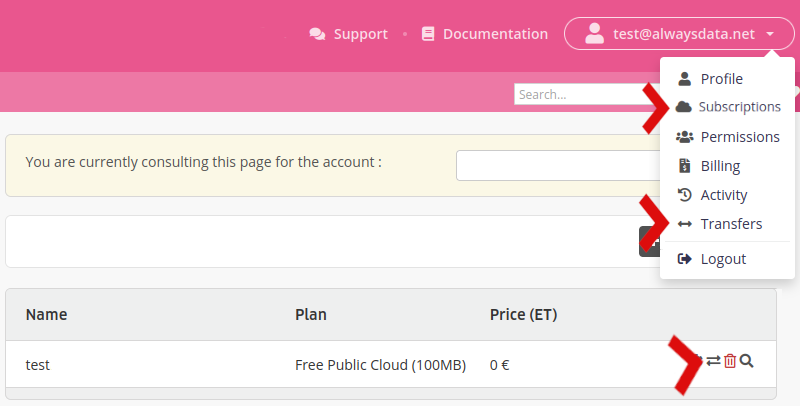
Info
Only the account owner can initiate a transfer.
This ends the current subscription and opens it in the recipient profile. It is possible to transfer an account in two ways:
- the recipient profile is billed as soon as the transfer is accepted. A pro-rated reimbursement is automatically carried out on the issuer profile;
- The end date of the previous subscription is kept and the recipient profile is only billed on the end date. No pro-rated reimbursement will be carried out on the issuer profile.
Until the new owner validates the cession, the issuer profile remains the account owner and can cancel it in the Transfers tab.