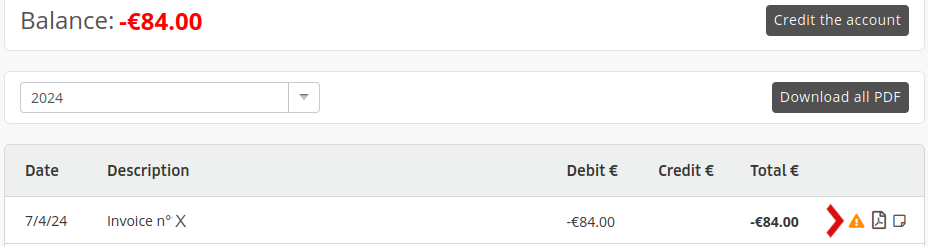Payment Methods
There are various ways to pay your alwaysdata invoices.
Prepaid account
Every invoice issued debits your prepaid alwaysdata account for the amount owed. You need to credit this prepaid account to cover your debits.
We offer the following options:
- Credit card,
- PayPal,
- Bank transfer: our bank account details are provided on our invoices. Please include your customer number or invoice number in the transfer description.
Note
Credits to your account by bank transfer will appear in your interface as soon as they have been processed by our team. This may take a few days.
Warning
We do not accept check payments. Any check received will be systematically destroyed.
Accepted credit cards
The credit cards accepted by our payment service provider are: Visa and MasterCard.
Direct debit
Enter your charge information - bank account or card number - in your administration access, in the Billing > Payment methods menu.
This means of payment will be automatically debited the amount due. You no longer need to worry about paying for your alwaysdata hosting.
When you activate direct debit on your bank account, please provide your bank with a direct debit authorization form.
Chorus Pro
Hosting invoices can be made available on the French Chorus Pro portal.
To do this, enter your SIRET number and service code (if your administration uses such a code) in the Billing > Payment Methods > Settings menu.
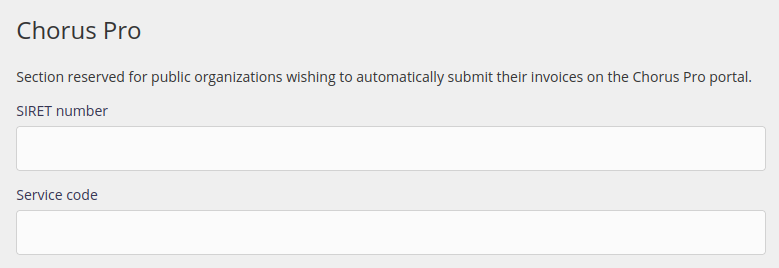
Invoices will then be automatically sent to the Chorus Pro portal upon issuance.
Further information may be requested at the invoice level (such as a commitment number).