How to delete an account
You can delete an account (e.g. my_project) or your profile (e.g. <name@example.org>, the my_project account owner).
Delete an account
Go to the Subscriptions menu and click on the trash for the account to delete.
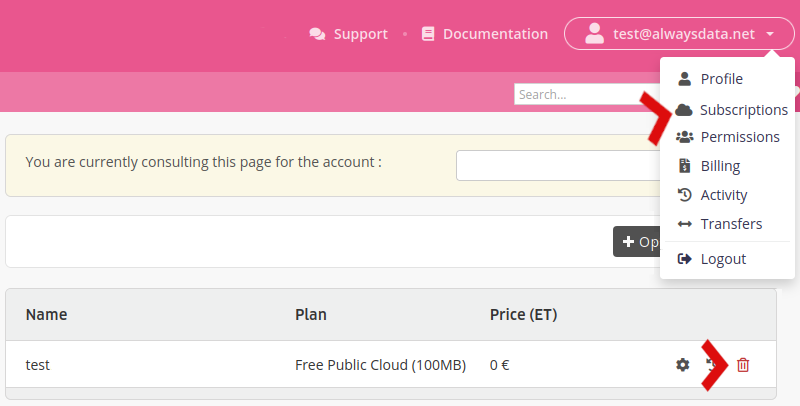
This will delete all of the domains, e-mail addresses, websites, files, databases (…) linked to this account.
Note
Only the account owner can perform this action. Furthermore, no refunds are provided for early deletion.
Delete your profile
Go to the Profile menu and click on Delete this profile.
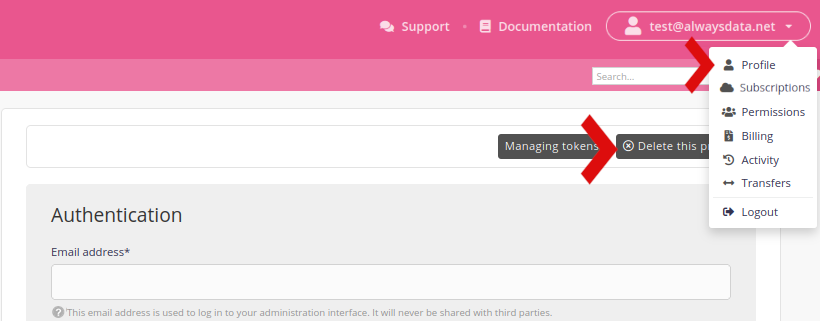
This will delete all of the accounts and servers attached as well as your history.
Warning
Once this operation is done there is no way to undo it.