Permissions
Because hosting your data often involves different players, our administration lets you grant permissions with different granularity levels.
You can configure permissions through the Permissions menu in your customer admin interface.
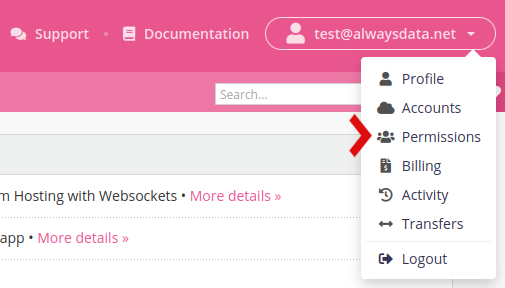
Overall permissions
- Account management: delegates account opening to your associates (Subscriptions menu),
- Billing: lets accounting or administrative departments receive an alert when your account balance is negative or when a ticket relating to billing is opened by us, buy/renew/transfer domains (Billing menu),
- Technical at account level: lets technical teams manage the purely technical aspects of your hosting (sites, e-mails, databases) without worrying about its management or billing,
- Technical at server level: available on Private Cloud, your network administrator can manage the rules for the firewalls, e-mail send queues and many other aspects.
Technical permissions
Whether for the purely technical aspect of your accounts or your servers, your organization imposes a breakdown in technical responsibilities internally between a number of people or groups of people or between outside contractors who need access, even if it is restricted. You can therefore define permissions by service and by account or server.
By account
As long as a profile has permissions on the account, it has access to the Server Status menu.
- Technical contact: be alerted when a technical ticket is opened by our services relating to the account,
- Usage: monitor disk space consumption (Disk, Advanced > Logs menus),
- Resources: permission for accounts on Private Cloud allows to manage probes (Web > Probes menu) and resources (Advanced > Resources menu),
- Statistics: analyze the visits to your sites (Web > Analytics menu),
- Sites: configure the websites and the Apache environment (Web > Sites, Web > Configuration menus),
- Domains technically manage domains and their DNS (Domains menu). For all billable operations, you will also need the Billing permissions on the owner profile,
- Emails (Emails > Addresses, Emails > Mailing lists, Emails > Configuraton menus),
- History of sent emails (Emails > History menu),
- Databases (Databases menu),
- FTP (Remote access > FTP menu),
- SSH (Remote access > SSH menu),
- WebDAV (Remote access > WebDAV menu),
- Environment: configure the programming languages (Environment menu),
- Processes: processes currently executed that may be analyzed or killed (Advanced > Processes menu),
- IP addresses: rent dedicated IPs for HTTP or SMTP (Advanced > IP addresses menu),
- SSL certificates (Advanced > SSL certificates menu),
- Migration (Advanced > Migrations menu),
- Scheduled tasks (Advanced > Scheduled tasks menu),
- Backups (Advanced > Backup recovery menu),
- Services (Advanced > Services menu).
By server
As long as a profile has permissions on the server, it has access to the Configuration menu.
- Technical contact: be notified when a technical ticket is opened by our services relating to a server,
- SSH users: install SSH keys for simplified access to the various accounts (SSH keys menu),
- Firewall rules: create firewall rules and refer to automatic IP banning by the server (Firewall menu),
- SMTP configuration: manage the e-mail send queue, SMTP relaying and spam score (SMTP menu),
- Database users: permit overall access to databases for all accounts (MySQL users menu),
- SSL configuration: choose the SSL certificate to return to the server (
*.alwaysdata.netby default) and the server TLS configuration (SSL menu), - HTTP configuration: choose a website that will be the default home page and the log retention period (HTTP menu),
- Consumption: access a set of information about your server (Accounts, Server Status menus). To open accounts on the server it will be necessary to have the Account Management permission on the owner profile,
- Resources: change the resource limits by account - RAM, CPU, disk space (Resources menu),
- Migration (Migrations menu) ;
2FA required
When the 2FA required box is checked, the user in question must log in with 2 factors to access the menus to which they have been given access.
My Permissions
It is possible to remove the permissions that we have on other profiles through the Permissions > My Permissions menu. The removal is not performed in a detailed manner, they will all be removed.
Miscellaneous
When creating permissions to an email address that does not have an alwaysdata profile, that person will receive an email to initialize its profile.