Sysadmin Resources: Alerts and Limitations
Note
Feature only available on Private Cloud environments.
The Resources menu allows to configure sysadmin resources, as the disk space, CPU or memory:
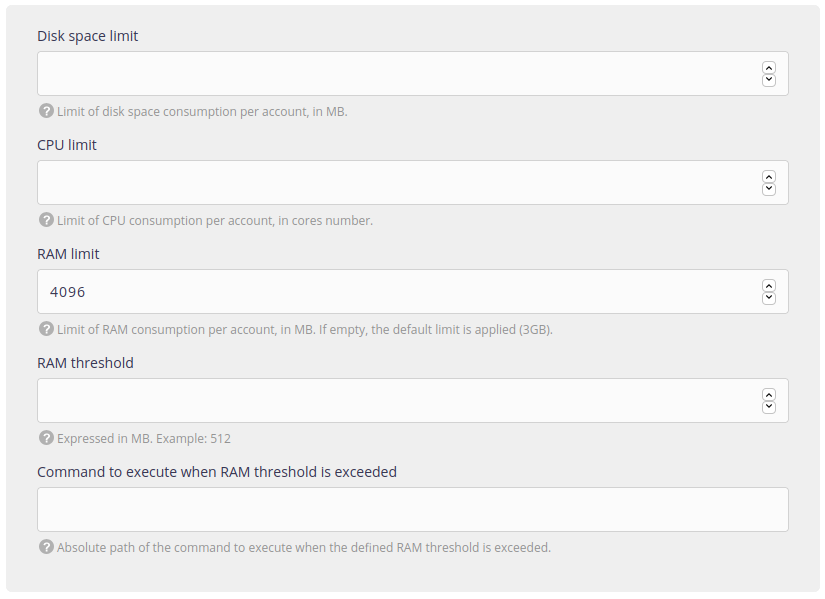
Disk space limit: maximum limit that an account can reach at a given time. If it is reached, downtime can be expected.
CPU limit: maximum limit that an account can reach at a given time. If it is reached, slowdowns or downtime can be expected.
RAM limit: maximum limit that an account can reach at a given time. If it is reached a process (not necessarily the most consuming) is automatically killed by the system.
It is possible to manage these three limits on server or account levels. The account level values take the lead over the server values.
RAM treshold: treshold at which the script described below is performed.
Command to execute when RAM threshold is exceeded: command/script executed by the system when the threshold is reached. This allows not to kill a process “at random”.