How to restore e-mails
Backups of your e-mails are located in the $HOME/admin/backup directory for your account. You can restore them using the Advanced > Restore backups menu.
Info
The e-mails present on the backup date will be restored. No e-mail sent or received since will be deleted.
Choose the required date,
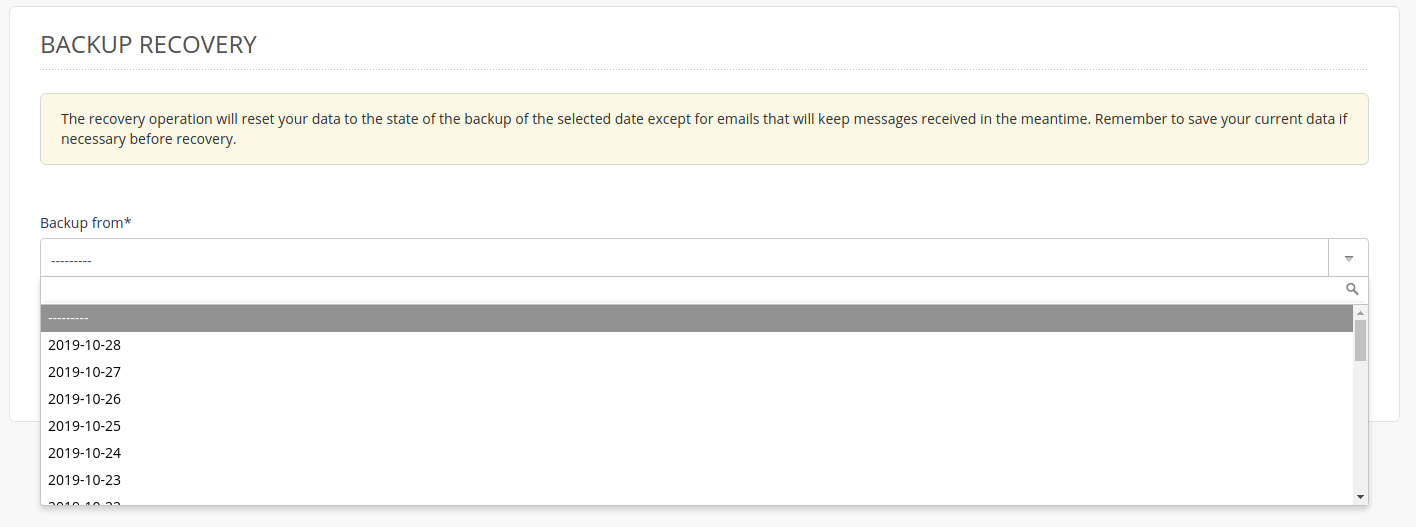
Administration interface: restore backups - step 1 Then check the one or more e-mail boxes.
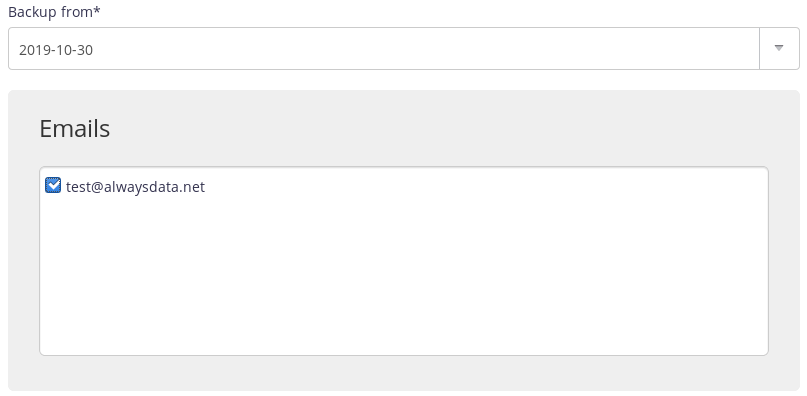
Administration interface: restore backups - step 2
Note
The restore time depends on the size of the files to restore.
SSH mode
To restore a backup manually.
Connect to your account in SSH ;
Restore e-mails:
$ rsync -av $HOME/admin/backup/[date]/mails/[domain]/[mailbox]/ $HOME/admin/mail/[domain]/[mailbox]/