Adding an External Domain
An operation that is free, this allows transferring the domain’s technical management without touching its administrative management (its registrar). If you wish to move all of the management to alwaysdata, use a domain transfer.
Here we wish to add the domain and change of DNS servers at the registrar to put dns1.alwaysdata.com and dns2.alwaysdata.com.
From your administration interface, go to Domains > Add a domain;
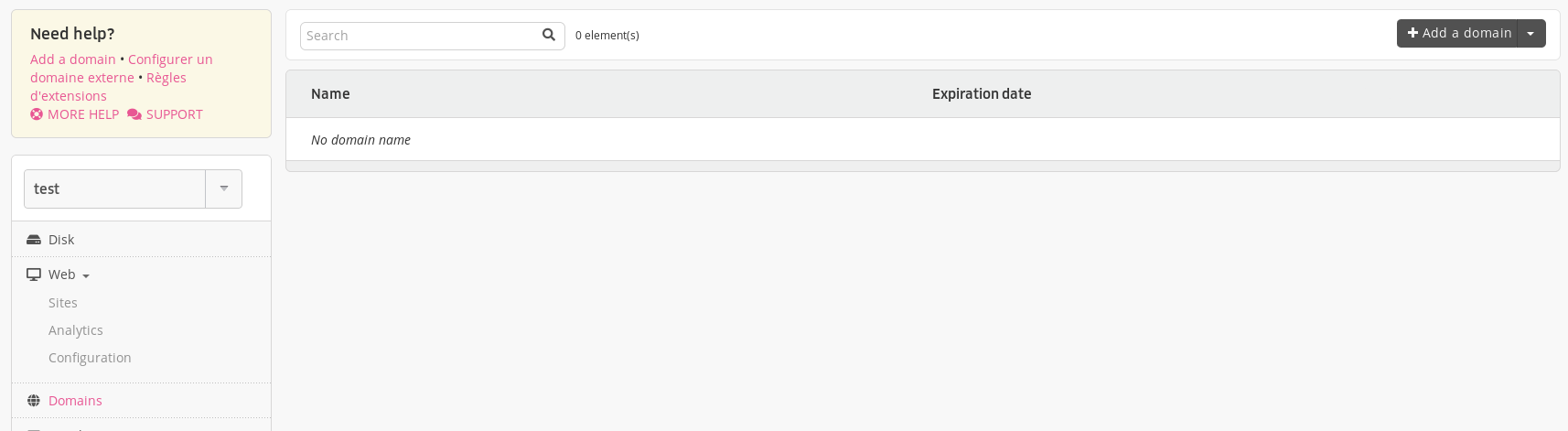
Administration interface: list of domains Fill-in the domain names that you wish to add,
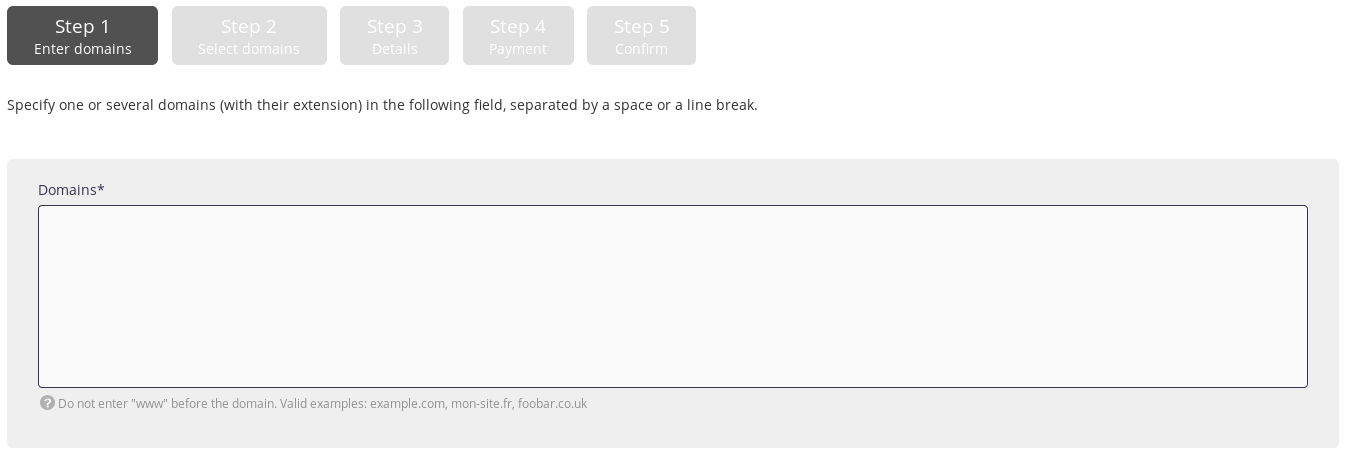
Administration interface: step 1
Info
Enter the domain only, without the subdomain. For example: example.org and not www.example.org.
- Choose to manage it.
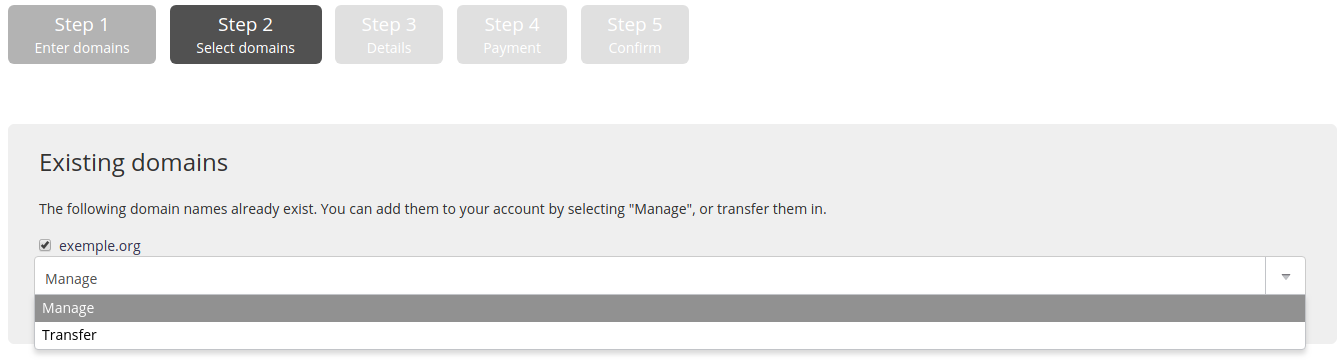
Administration interface: step 2
This will add the domain as an external domain in the list.
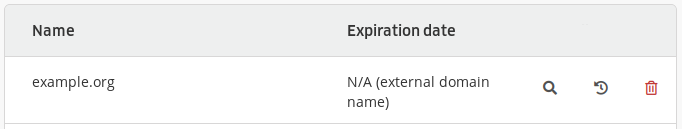
Then you can create e-mail addresses, websites and manage DNS records.
Warning
If some DNS records are to be kept - for example not to change email providers - the DNS zone will need to be prepared before making the DNS server change.