Adding a DNS Record
Go to Domains > Details of [example.org] - ⚙️ > DNS records,
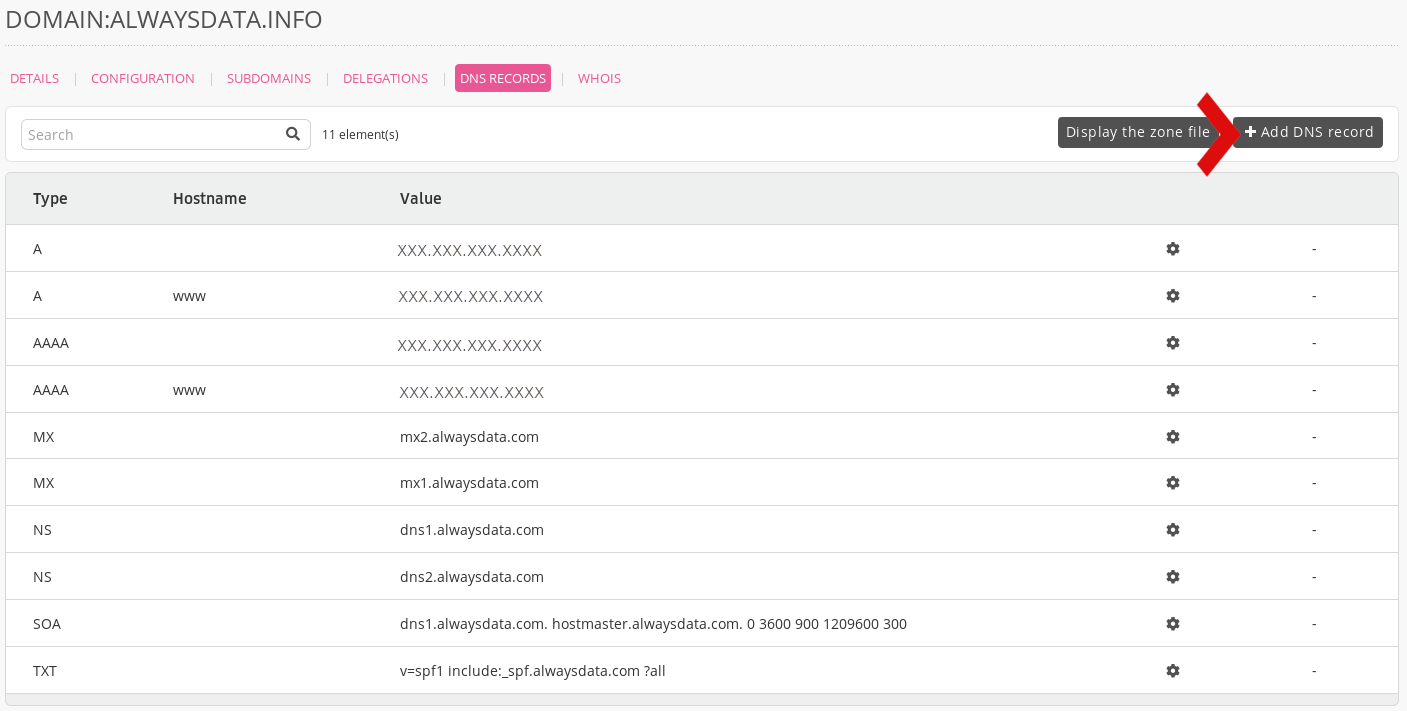
Choose Add a DNS record,
Fill-in the form.
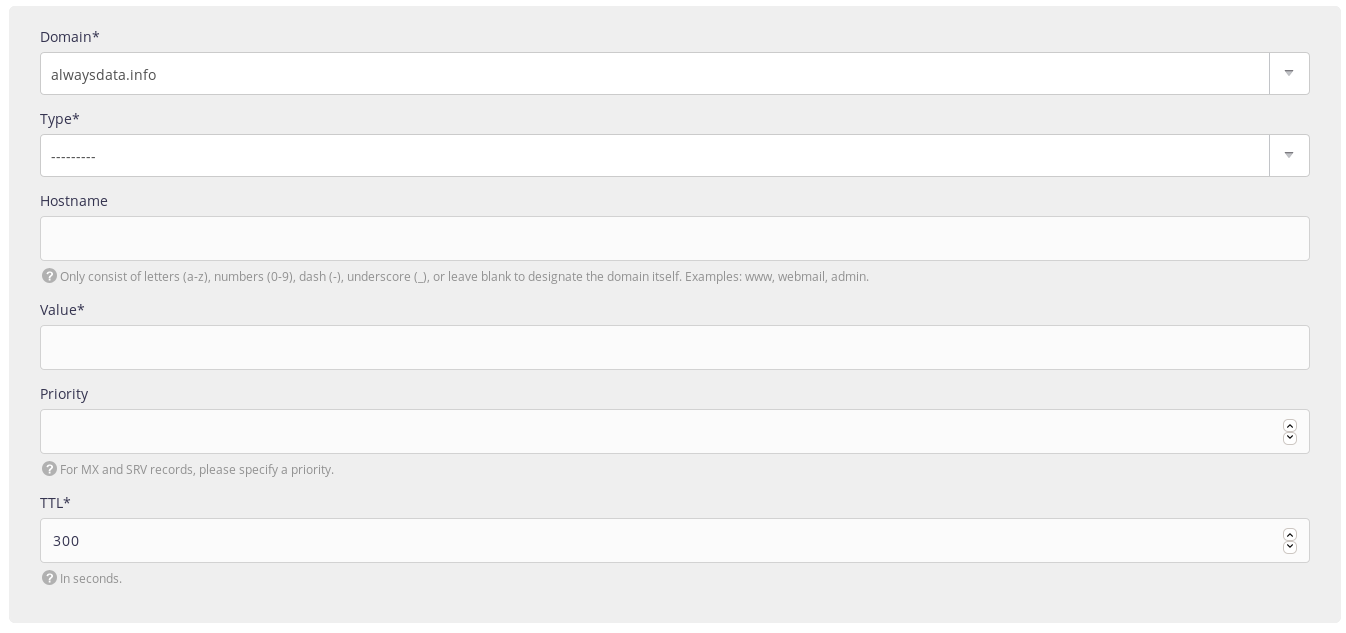
Warning
Do not put the root into the Hostname. For example, by putting example.org in this box, you will create a record for www.example.org.example.org.
Note
A record with @ as hostname for some providers is the empty subdomain. In our case, the Hostname box should be empty.
Import a zone file
A DNS zone file is a text file that contains details of every DNS records. It follows a standard format, making it suitable for transferring DNS records from one provider to another.
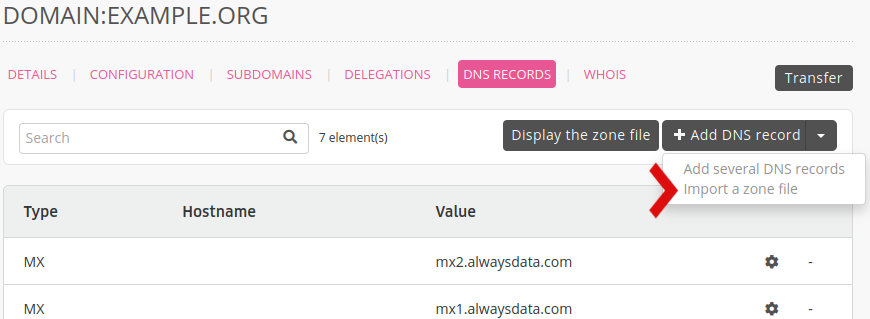
That will erase the previously added DNS records.