Buying a domain
From your administration interface, go to Domains > Add a domain,
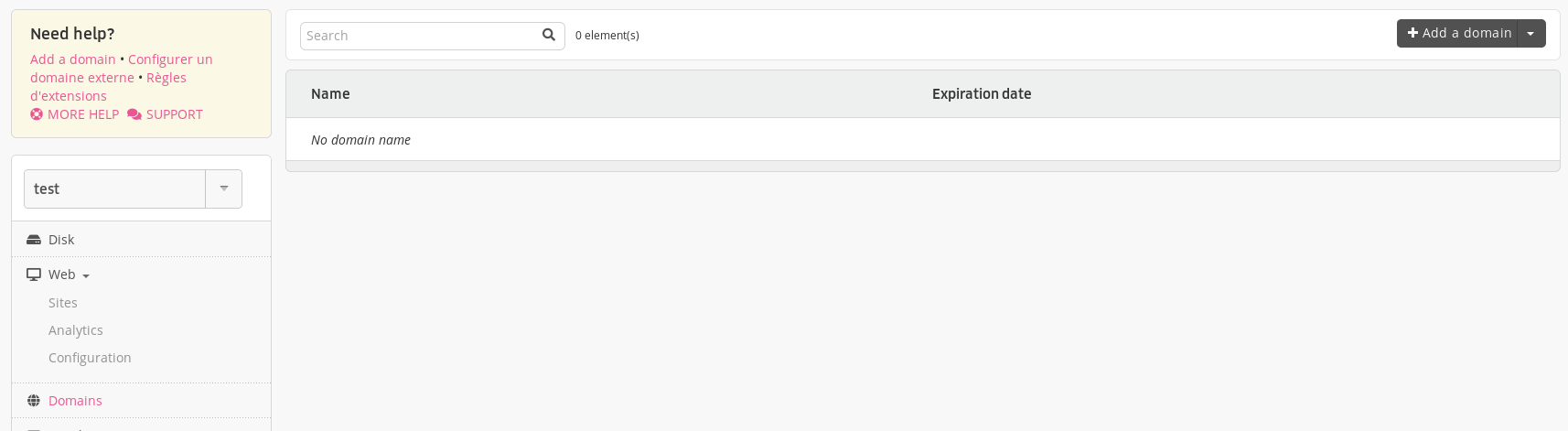
Administration interface: list of domains Fill-in the domain names that you wish to buy,
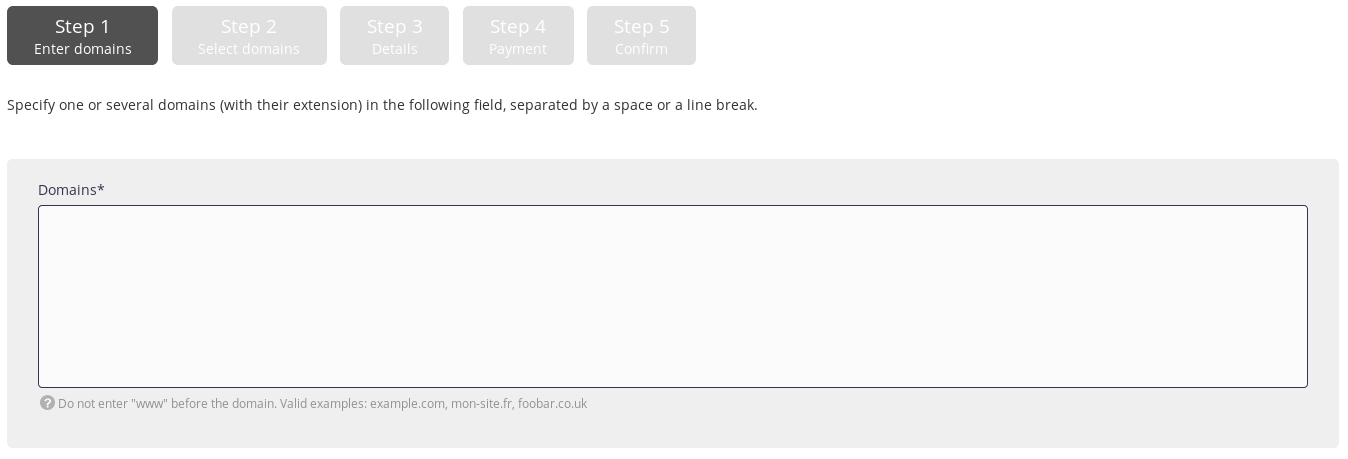
Administration interface: step 1
Info
Enter the domain only, without the subdomain.
For example: example.org and not www.example.org.
Choose save. Buy may not be offered: when the domain already exists, if alwaysdata does not handle the extension, if the domain is already recorded for another alwaysdata account, etc.
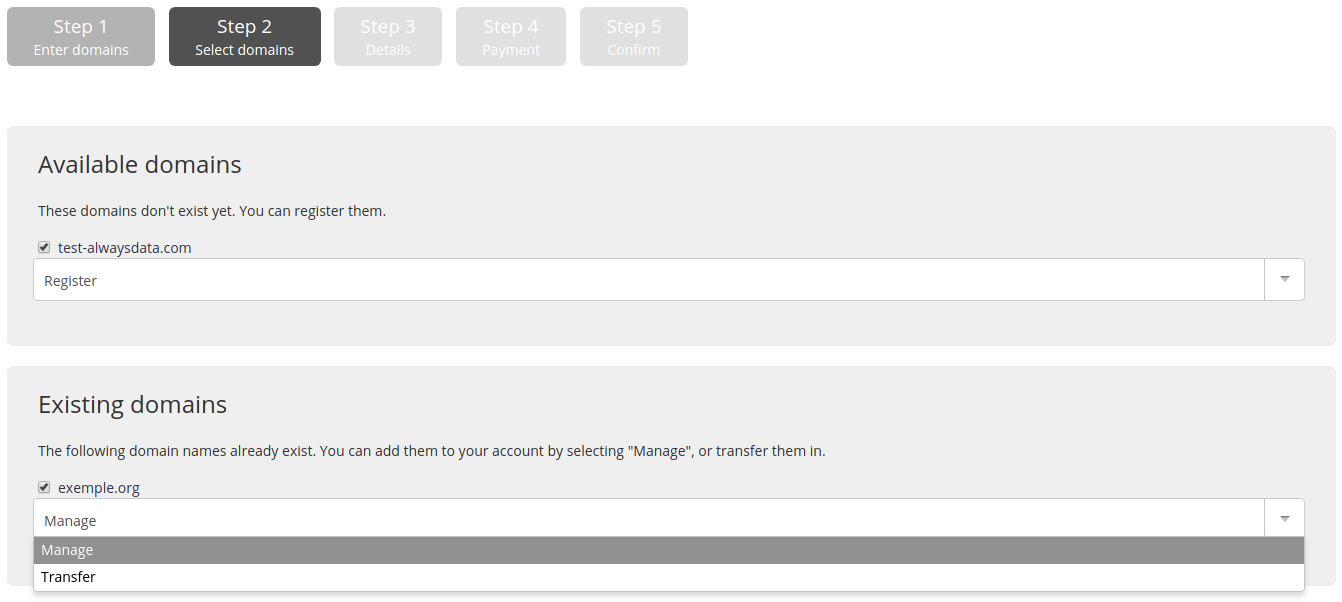
Administration interface: step 2 Choose the existence duration for the domain. It may be renewed again later on, and
Enter the owner’s contact information. This information depends on the extension taken.
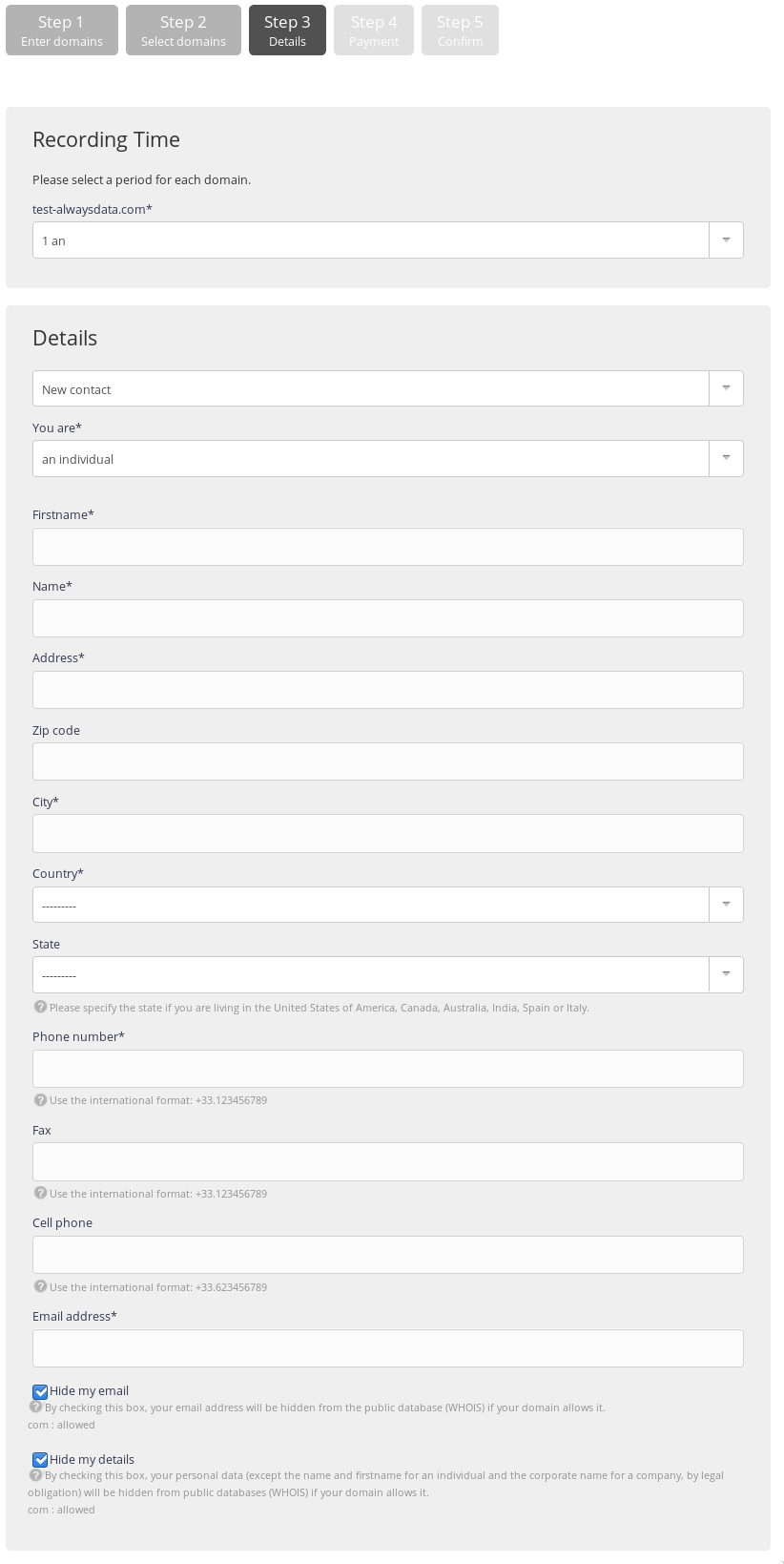
Administration interface: step 3
Note
The domain will be created a few minutes after payment.
What domain extension should I choose?
There are many extensions available. Some are geographic and attached to a country or an institutional area, others are generic ones. The extension you choose will depend on your requirement, your budget, as well as the owner’s nationality.