Setting DNS Servers
The DNS servers define which servers to contact for every service. Therefore they are defined at the registrar - the provider that handles the domain’s administrative management.
- Ask your new provider for their DNS servers,
- From your administration interface, go to Domains > Details for the relevant domain and > Modify its DNS servers,
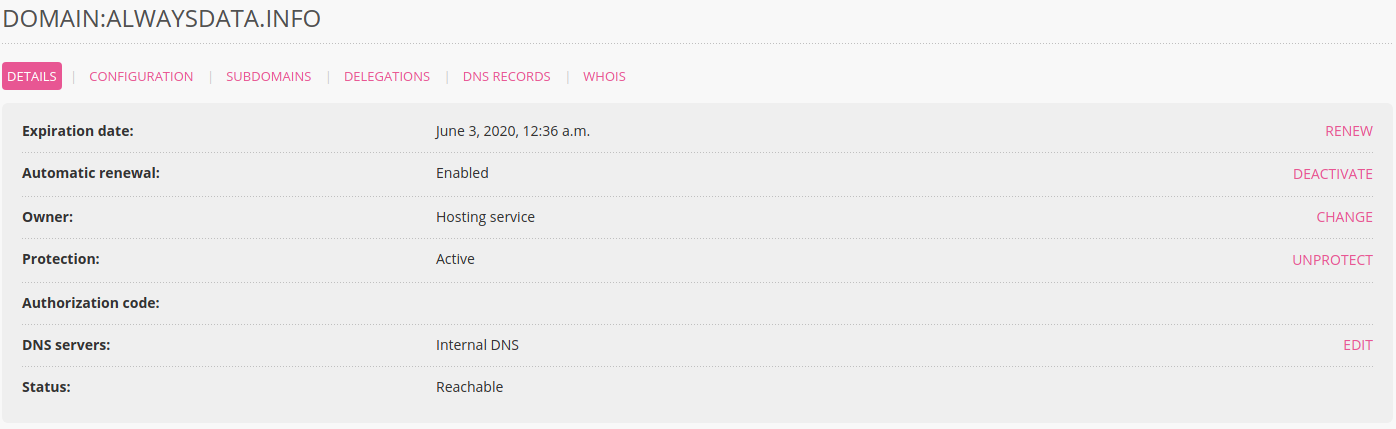
Administration interface: Domain details - Specify the addresses for your new DNS servers.
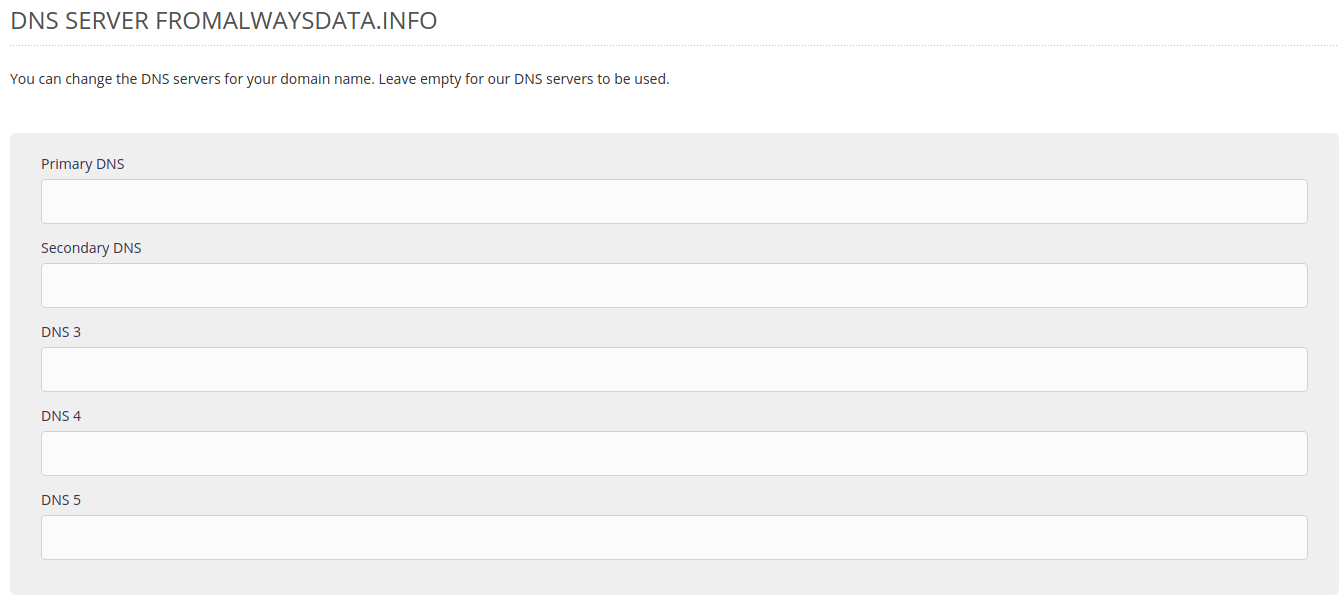
Administration interface: Change DNS servers
Note
When the DNS server fields are empty, the domain uses the alwaysdata DNS servers.