Transfering Internally a Domain
This article explains how to transfer a domain and its e-mail addresses to another alwaysdata account.
From the Domains menu in the initial account,
Choose the Transfer to another account action,
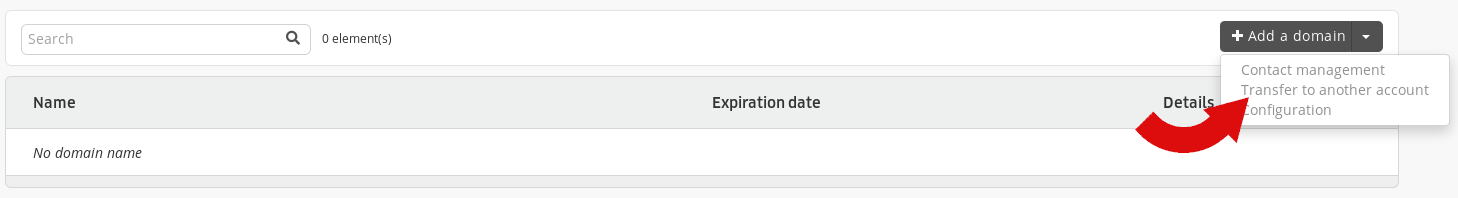
Administration interface: move domain - step 1 And follow the steps.
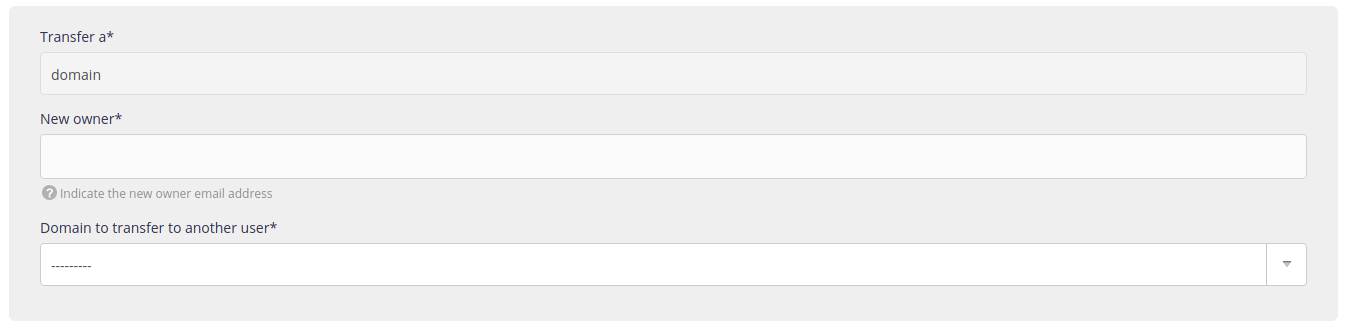
Administration interface: move domain - step 2
Info
Only the account owner can initiate a transfer.
The destination profile needs only to accept it from the Transfers section and wait until the e-mail boxes copy to their account. As this action depends on the size of the e-mail boxes, this may take time.
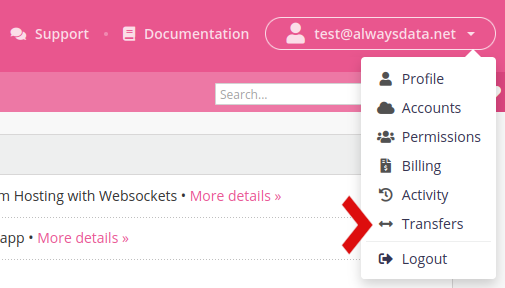
Tip
To move a domain to an account belonging to the same profile with which you are connected, simply enter your e-mail address.