Renewing a Domain
Go to Domains > Details of [example.org] - 🔎 > RENEW.
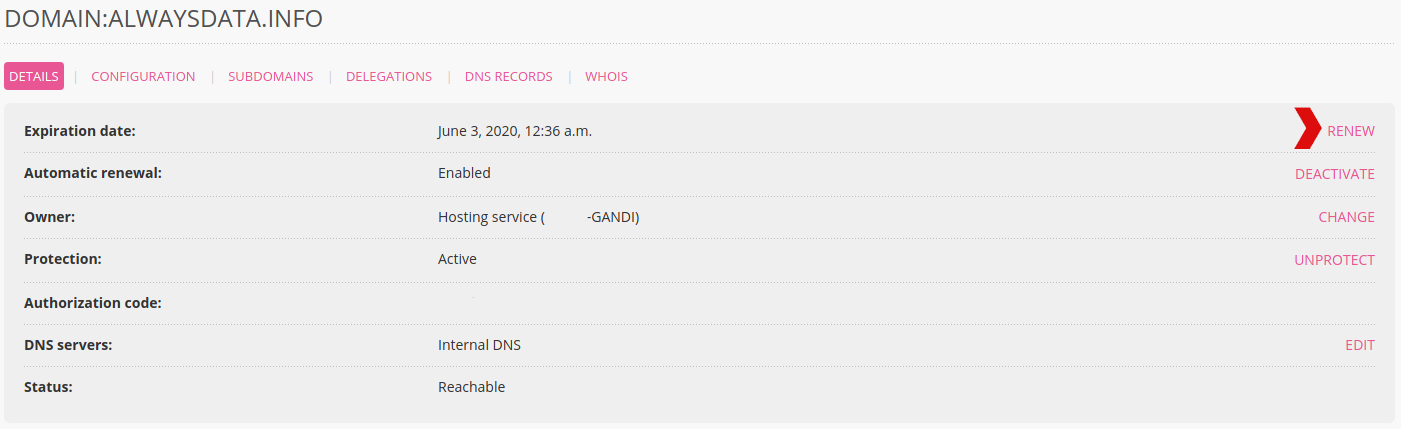
Automatic renewal
This is set up via Domains > Details of [example.org] - 🔎 > ACTIVATE (opposite Automatic renewal).
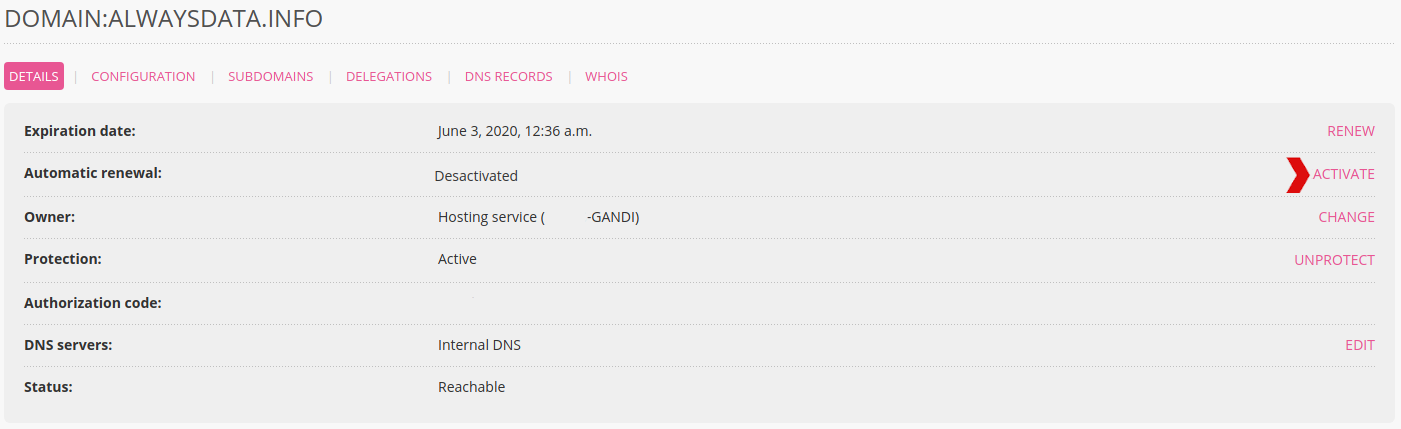
To set up automatic renewal for all of the new domains in an account, go to Domains > Configuration (accessible via the drop down menu on the right of Add a domain).
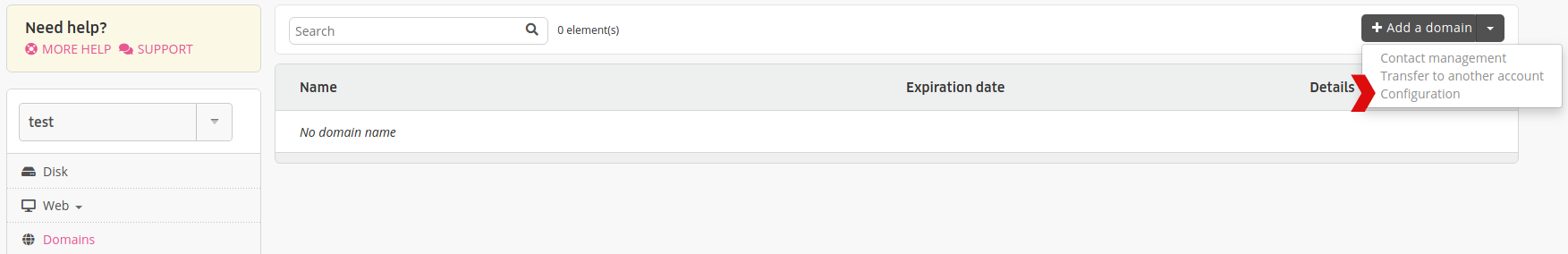
A domain with automatic renewal in place has an icon showing this:

By default the automatic renewal will take place 45 days before expiration.
Warning
Automatic renewal for a domain can only be completed if the prepaid account has the necessary credit to pay for this OR a credit card or bank account is provided for automatic debits. To set up automatic payments, go to the Billing > Payment Methods menu in your Client Area.
Bank account automatic debits
Direct debits from a bank account are not immediately taken into account.
To avoid suspension of the domain before the debit is taken into account, a period of 15 days is therefore set up between the activation date of the automatic renewal and the expiration date of the domain. In other words, if a domain expires within 15 days of the day that the auto-renewal is activated, then it will be necessary to renew it yourself. The system will not do it itself.