Transfering a Domain
This operation is charged for. It allows transferring the administrative management of your domain to alwaysdata.
Warning
If you wish to transfer the domain to another alwaysdata client, please proceed with an internal domain transfer.
Preparation ahead of time
Before starting the operation the owner must :
- remove the protection against transfers,
- check that the owner’s information is correct and visible in the
whois1, - get the authorization code,
- retrieve a backup of his data (including e-mail).
A transfer cannot take place within 60 days of its creation or a previous transfer.
Tip
The technical management transfer can be done before to avoid issues linked to the time taken by the administrative transfer.
Starting the transfer
From your administration interface, go to Domains > Add a domain,
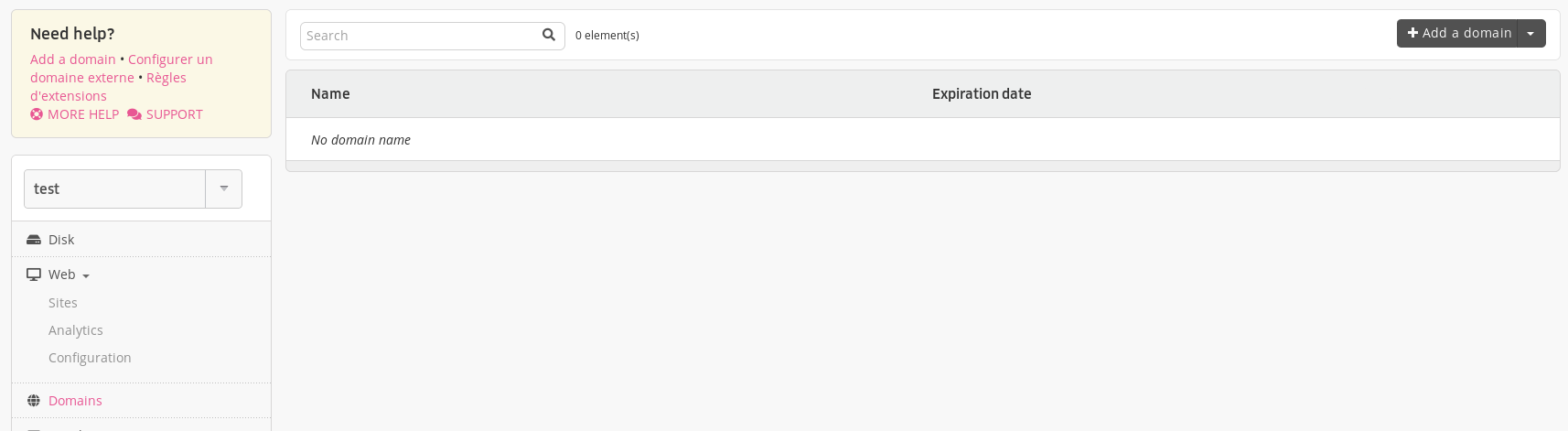
Administration interface: list of domains If the domain has already been added to your alwaysdata interface, you can transfer it via Domains > Details for the relevant domain and > Transfer.
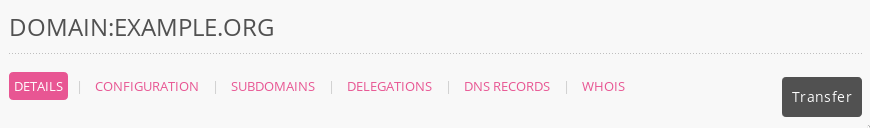
Administration interface: Transferring a domain already under management Fill-in the domain names that you wish to buy,
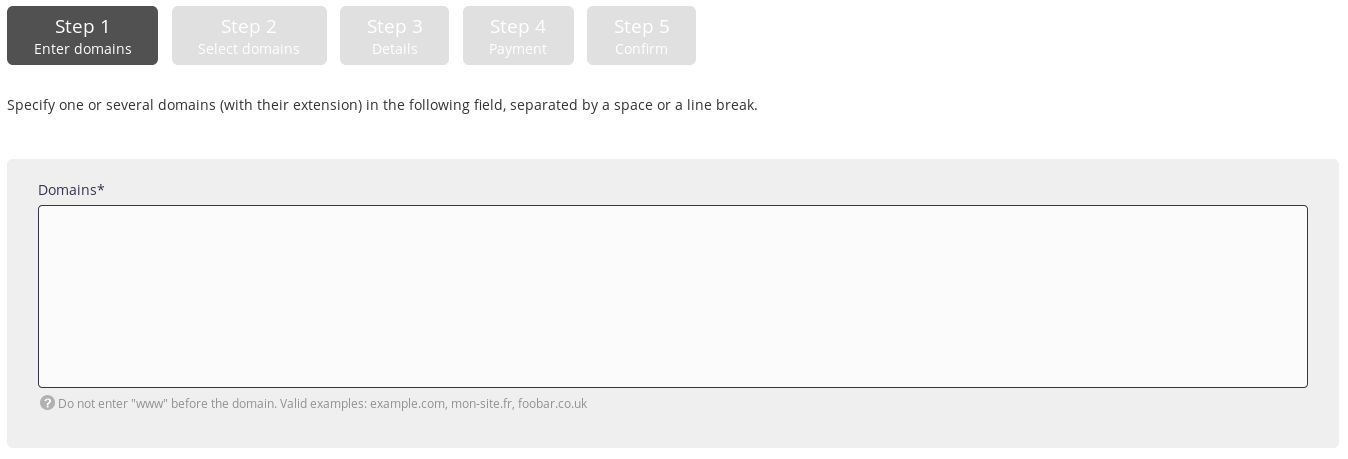
Administration interface: step 1
Info
Enter the domain only, without the subdomain.
For example: example.org and not www.example.org.
Choose to transfer it,
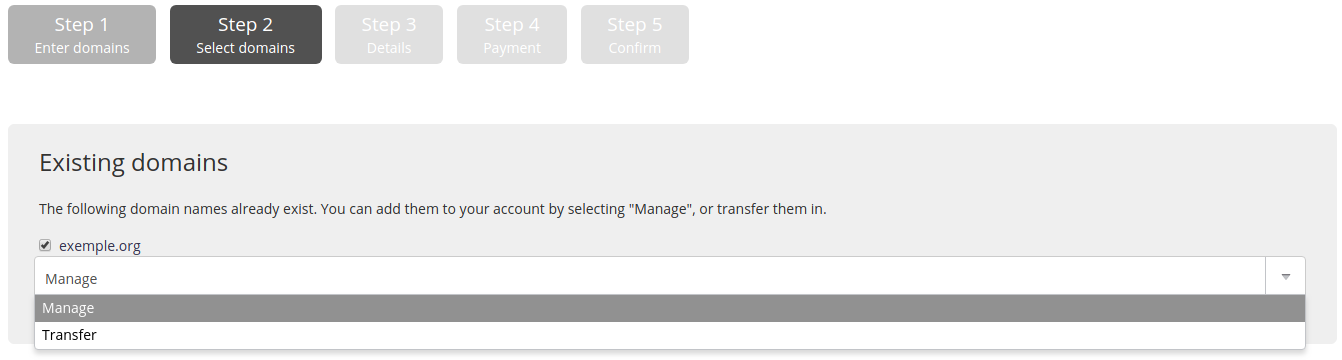
Administration interface: step 2 - Provide the authorization code if the extension requires it,
- Choose whether or not to use our DNS servers: this entails transferring the domain’s technical management to alwaysdata, and
- Enter the owner’s contact information. This information depends on the extension taken.
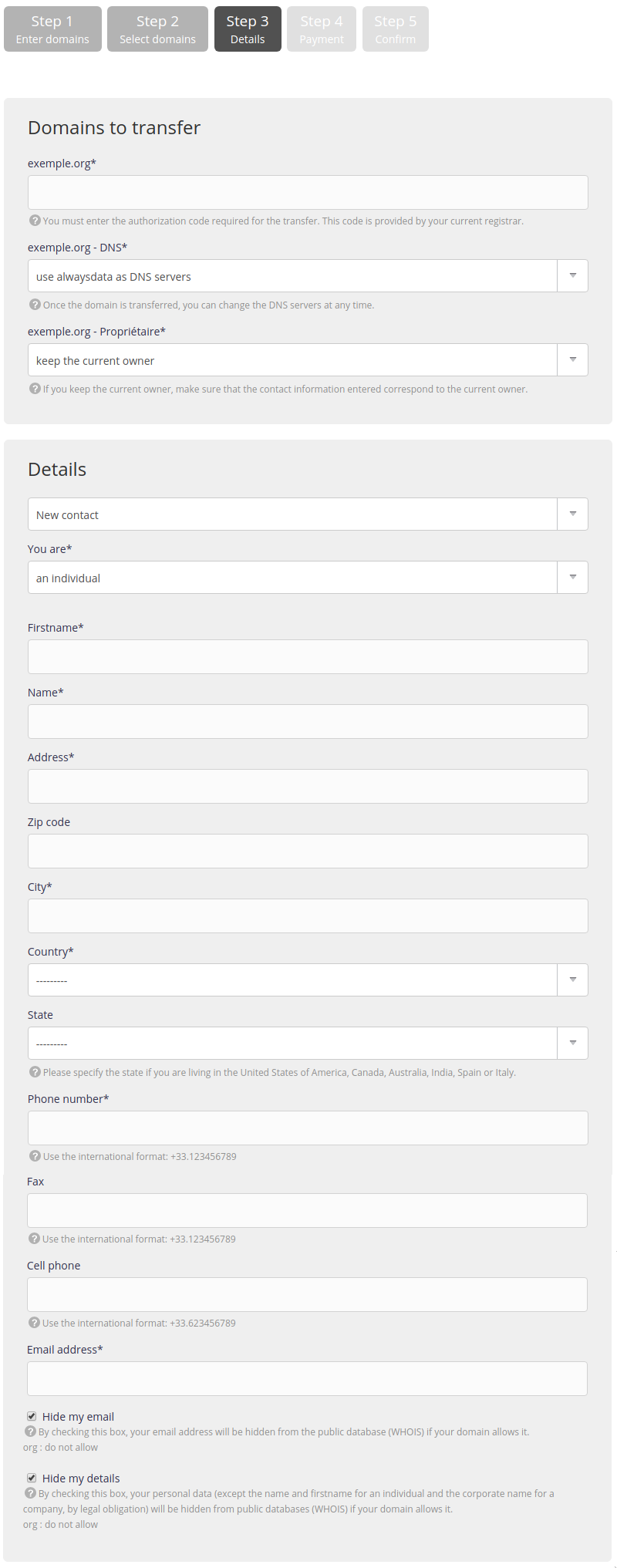
Administration interface: step 3
Warning
A validation e-mail is set for a certain number of extensions. Without validation, the transfer is aborted.
Note
A transfer takes on average 6 to 8 days but this can be accelerated by contacting your current service provider.
Specific case
The IPS Tag asked by Nominet - registry of .uk - is GANDI.
Preparing the domain
During this time, the domain will be added to your administration interface as an External Domain Name with an operation in progress. You can prepare our servers by:
- updating your DNS records if you use other servers for certain services,
- creating the e-mail addresses.
Regarding the website, there are a number of possible choices:
- adding the addresses before they point to our servers. In this case, there may be a delay relating to the generation of SSL Let’s Encrypt certificates,
- prepare the site at another address and wait until the last moment to add addresses to the site. There may be a period of time when the site is no longer accessible.