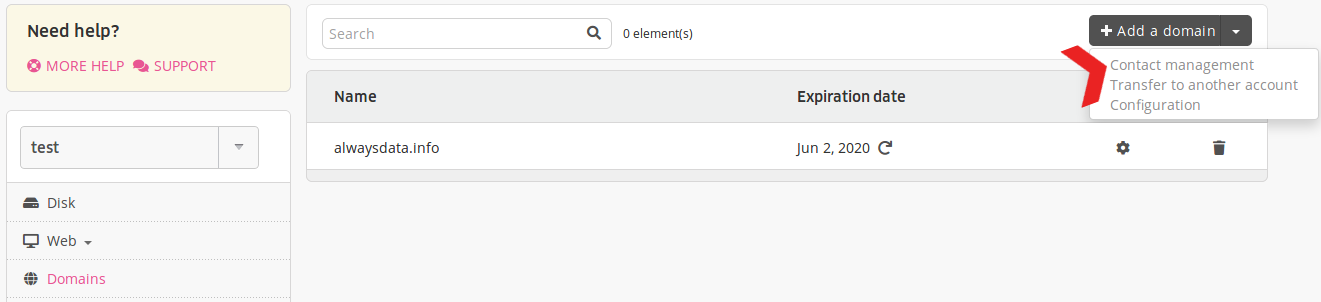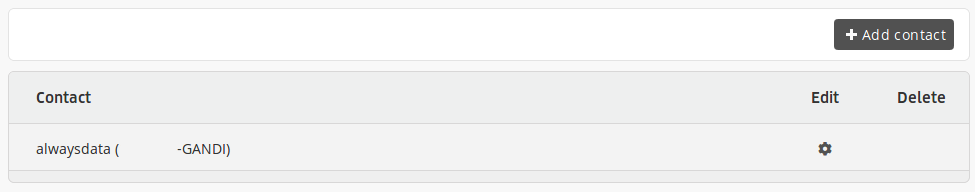Domains Troubleshooting
Transfer
“2304: Object status prohibits operation”, “Transfer Prohibited from Registry Request” or “2308: Data management policy violation (domain [example.org] has invalid status (clientTransferProhibited))”
Domain protected against transfers a whois 1 will return:
Details
Domain Status: clientTransferProhibited
The protection needs to be eliminated with the current registrar.
“Invalid Authorization Code”
Check that no typos were made when rekeying the authorization code or generate a new authorization code.
Info
To generate a new one for an outgoing transfer, contact our support.
“Registry error - 2308: Data management policy violation (domain expired)”
Domain expired, renew it before starting the transfer again.
“Transfer Refused by Registrar (Queue Message #[id])”
The current registrar blocked the transfer. Contact them to determine the reason before starting the transfer again.
Change of owner
“Max waiting duration for owner responses (15 days) reached”
A change of owner needs to be accepted by both the former and the new owner within 15 days. Check the e-mail addresses of both contacts.
Domain suspended by ICANN
ICANN checks the e-mail addresses of domain owners to ensure their proper operation. Owners have 15 days to validate the e-mail sent by ICANN.
A whois will show the following message: Domain Status: clientHold
From the alwaysdata administration interface, the following message - Domains > Details o [example.org] - 🔎 > Status tab - lets you send the e-mail:
This domain was suspended by ICANN as its owner did not confirm their e-mail address within 15 days of creation, transfer or sale.If you are not sure of the e-mail address, you can change it in the owner’s contact information from the Domains > Manage contacts menu: