Adding a Filter Rule
To better manage e-mails and sort them automatically, filtering rules are available. These rules can be created at the e-mail client or server level.
To create them on the latter, go to E-mails > Addresses > Change the desired address > Filter rules.
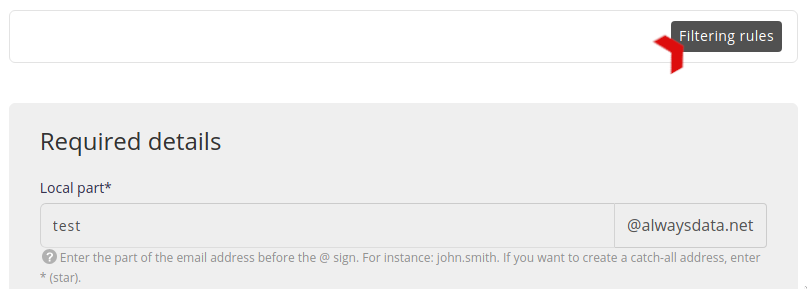
You will find a list of your rules that you can add to.
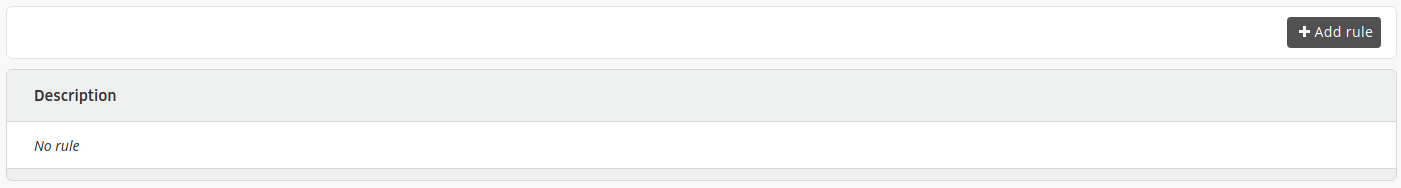
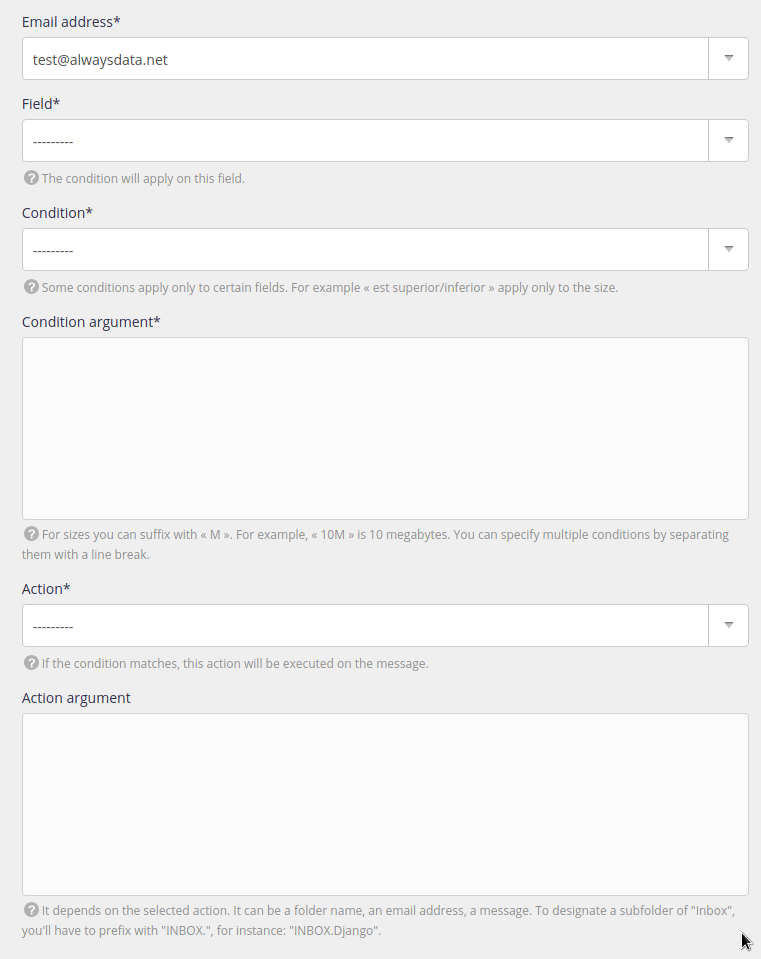
Filtering rules are translated into Sieve format and you can find it in the $HOME/admin/mail/[domain]/[local-part]/filter.sieve file in your file space.
Tip
To create more complex rules, you will need to use Sieve rules.