Configuring .NET
Supported Versions
| 10.0 |
| 8.0 |
| 6.0 |
| 5.0 |
The default version can be changed from the administration section, under Environment > .NET. This is the version that is especially used when you start dotnet.
Versions are not necessarily already installed.
Note
Major releases of .NET alternate between Long Term Support (LTS) and Standard Term Support (STS) following their releases lifecycle. Only LTS versions are made available and they are released once the General Availability (GA) version is fully supported by Microsoft.
Environment
Your .NET environment starts off empty, with no ready installed libraries.
HTTP deployment
To deploy an HTTP application with .NET, create a .NET type site in the Web > Sites section.
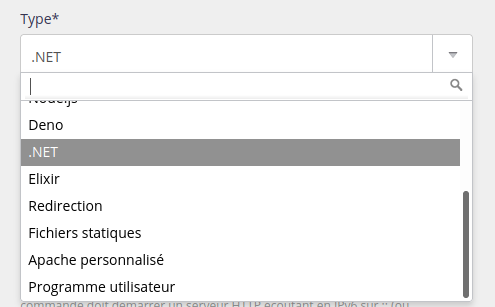
You need to specify the command that will start your Deno application, for example:
dotnet run --urls "http://$IP:$PORT"Warning
Your application must absolutely listen to IP and the port shown in the site configuration in the Command field. The IP / HOST and PORT environment variables can also be used.