PrestaShop
Transfer from another hosting provider
You will need to change:
- the ps_shop_domain,
ps_shop_domain_sslsettings in theps_shop_urlandps_configurationtables in the database, - the localhost value of the
physical_URLsetting in theps_shop_urltable with /, - the file
$HOME/path/to/the/application/app/config/parameters.php.
Email sending
The use of /usr/sbin/sendmail is not functional. Please choose to set your “own SMTP parameters” and simply provide the SMTP hostname of your account (given in the menu Emails > Addresses of your alwaysdata admin interface).
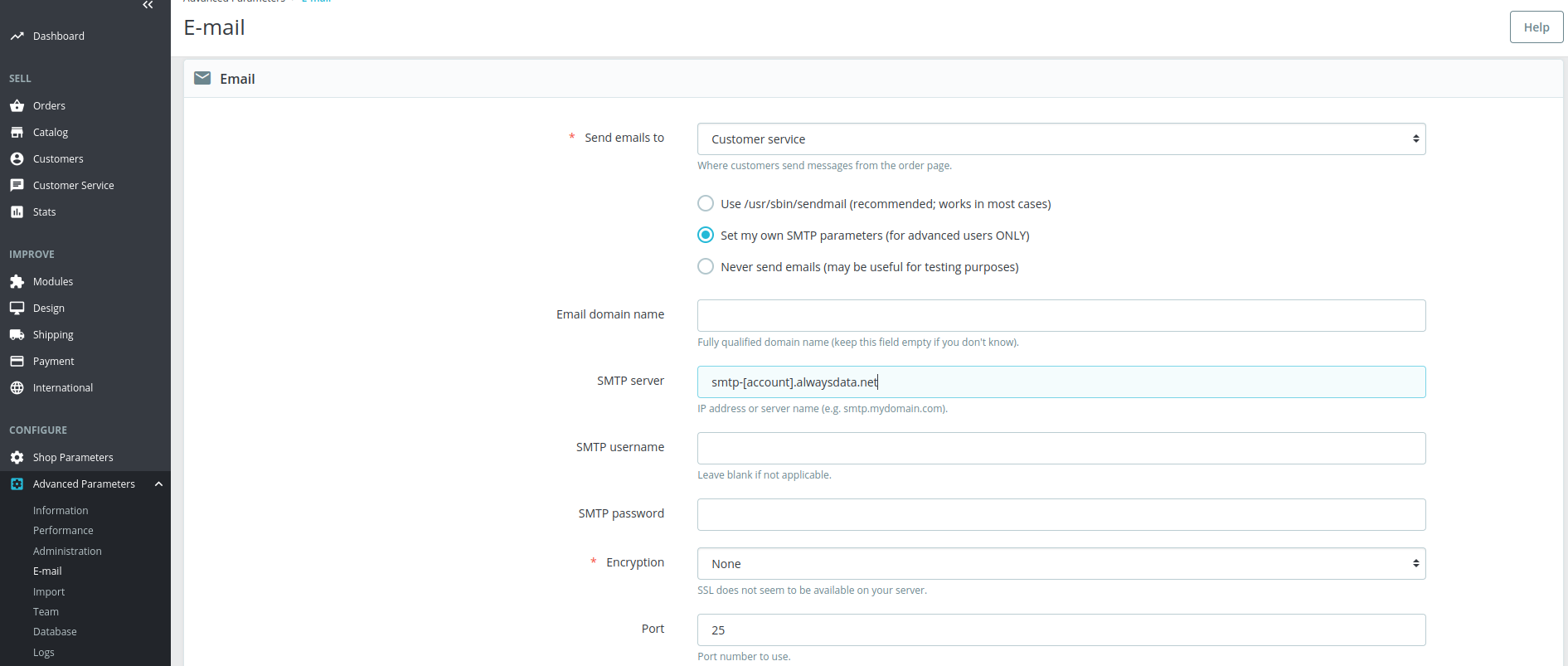
Enable the PrestaShop cache
If you experience performance issues, a good first step might be to enable the CacheApc cache system. To do this:
- install the PECL extension
apcuin your account through SSH.
ad_install_pecl apcu- then add the extension to your
php.ini.
extension=/home/[account]/path/to/apcu-[VERSION].so- then activate the Cache APC system in the PrestaShop administration interface (Advanced Parameters > Performance menu).
Warning
[VERSION] corresponds to the major version of PHP with which the extension was installed. By default, this will take the version from the Environment menu (used in SSH). You can install it with another version of PHP if your website use another one.