Connecting To Your Server Using SSH Keys
Discover our Public Cloud offer
Shared Hosting for Everyone, imagined by developers, for developers.
Discovering the Public CloudFeature only available on Private Cloud environments.
To easily manage your server accounts, you can install global SSH keys in the SSH keys tab for your server. These are used to connect to any account without knowing the password.
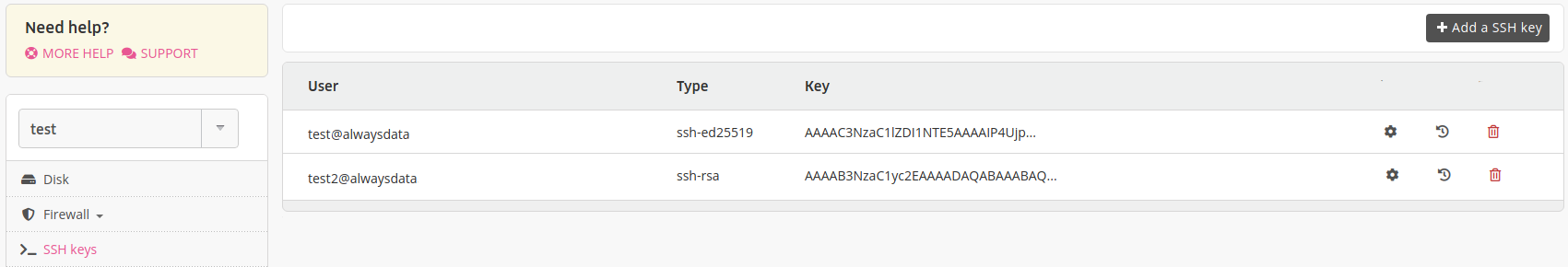
Your public SSH key to copy in this form is given in a file of the $HOME/.ssh directory of your computer (for example $HOME/.ssh/id_ed25519.pub). If you do not have one you can generate it.