Configuring the Firewall on Private Cloud environments
Discover our Public Cloud offer
Shared Hosting for Everyone, imagined by developers, for developers.
Discovering the Public CloudThe firewall is managed from the server’s Firewall menu.
Rules
Use this menu to find, create and adjust your firewall rules.
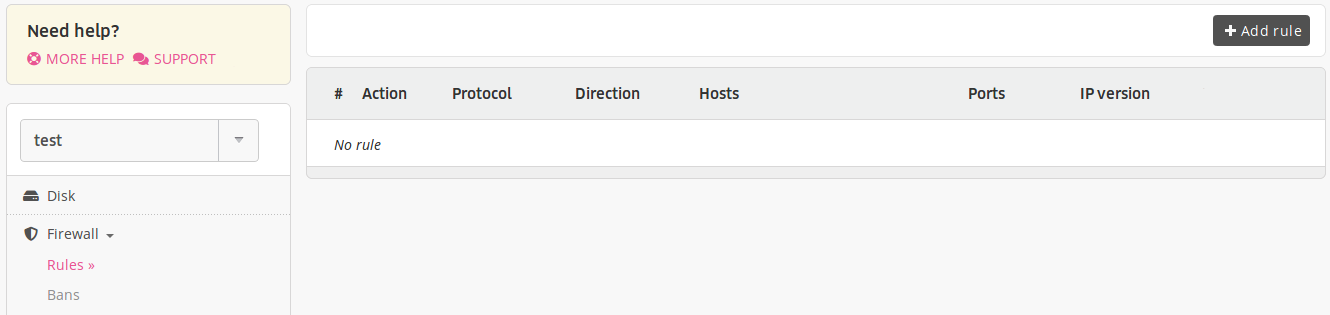
If you have a number of rules, the rule placed highest will take precedence over the others.
Adding a rule
To add a rule, choose:
- the protocol: UDP or TCP
- the type of rule: ACCEPT, DROP (reject without informing the sender) or REJECT,
- the direction: in our out,
- the relevant IPs/hosts,
- the ports,
- The IPs version.
Not putting anything in Hosts and Ports will enable the rule for all unless a higher rule states the opposite.
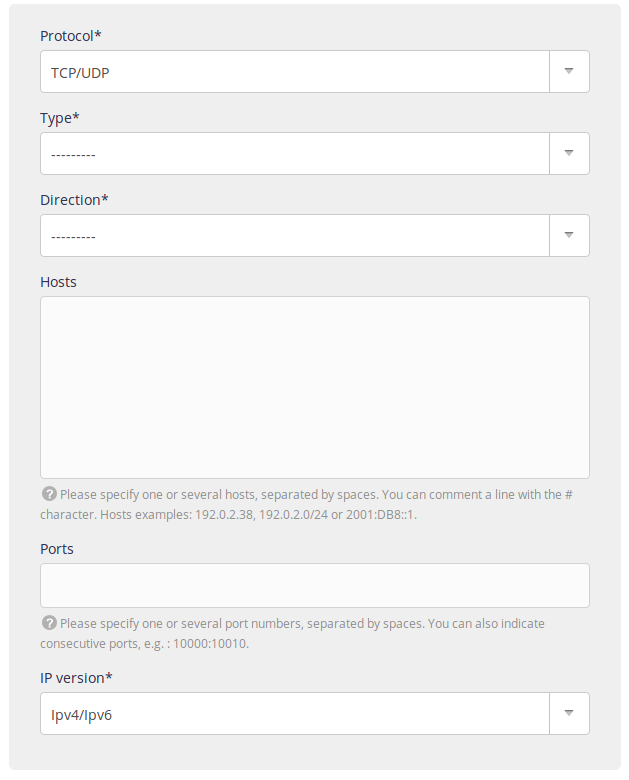
It is possible to give a label by rules (Annotations) and directly in your rules by using the string #.
To specify all ports you can leave empty or enter the range 0:65535.
Examples
Allow your own IP address to never be blocked on any ingoing port
| Title | Value |
|---|---|
| Protocol | UDP/TCP |
| Type | ACCEPT |
| Direction | Input |
| Hosts | <your IP> |
| Ports | <specify nothing> |
| IP version | IPv4, IPv6 or IPv4/IPv6 (depending on the stated IPs) |
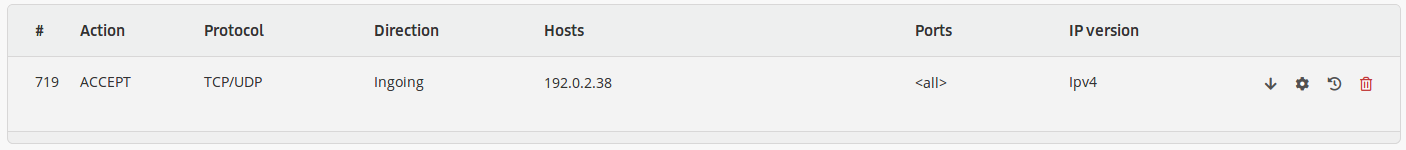
Block the MySQL port from outside
| Title | Value |
|---|---|
| Protocol | UDP/TCP |
| Type | REJECT |
| Direction | Input |
| Hosts | <specify nothing> |
| Ports | 3306 |
| IP version | IPv4/IPv6 |
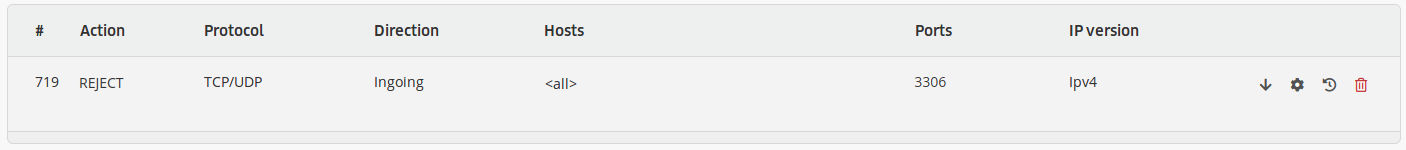
Bans
Here you will see the IP addresses currently banned and the services that they are banned from.
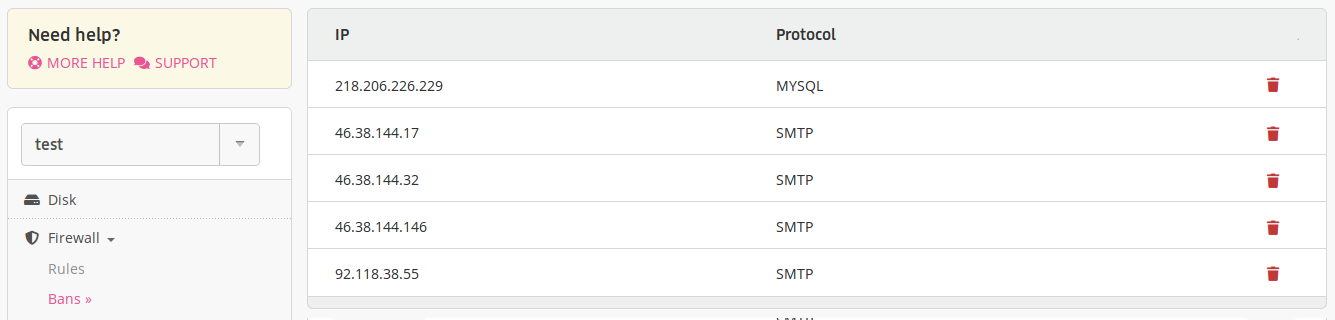
If you end up banned from a service, check this menu and delete your IP if it is banned and add the necessary rule.
A ban lasts for 10 minutes by default and takes place after some fifty connection failures.