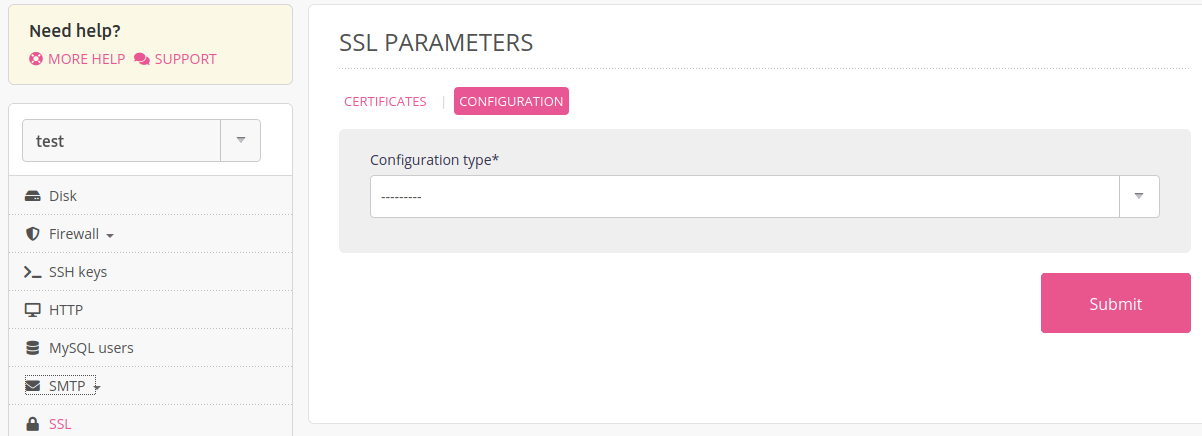Change TLS Configuration
TLS is a cryptographic protocol to secure Internet communications.
Three presets for HTTP connections are available:
- Modern: only TLS 1.3. Compatible with latest browsers.
- Intermediate: TLS versions higher than 1.2 are activated. Compatible with most web browsers.
- Old: all TLS versions are activated. Compatible with olders web browsers.
Note
The Intermediate profile is activated by default on alwaysdata’s servers.
To change the TLS profile at the account level you need to edit the profile in the Web > Configuration > SSL menu: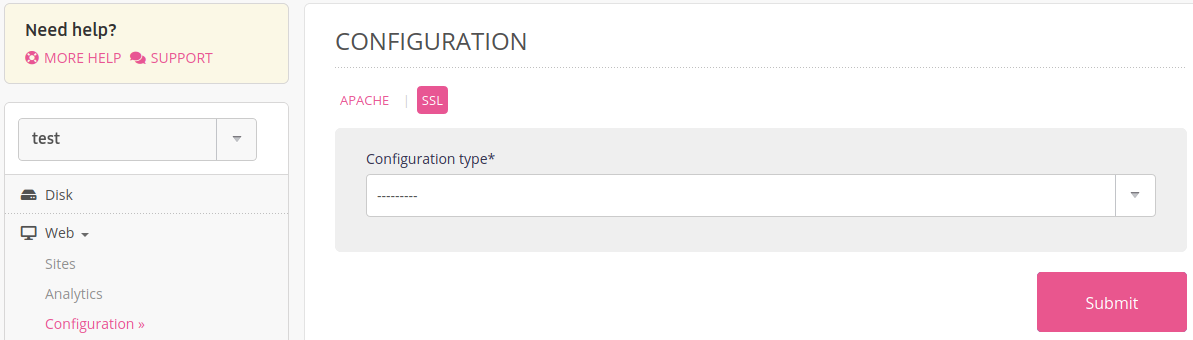
Private Cloud
Owners of Private Clouds can set the HTTP TLS profile at the server level in the SSL > Configuration menu: