Services
Discover our Public Cloud offer
Shared Hosting for Everyone, imagined by developers, for developers.
Discovering the Public CloudYou can register services: custom programs running in a headless mode (i.e. without any user interaction). Unlike a command launched by-hand trough SSH, those services will be restarted automatically by the system when the service stops.
Those services are declared in the administration panel’s Advanced > Services.
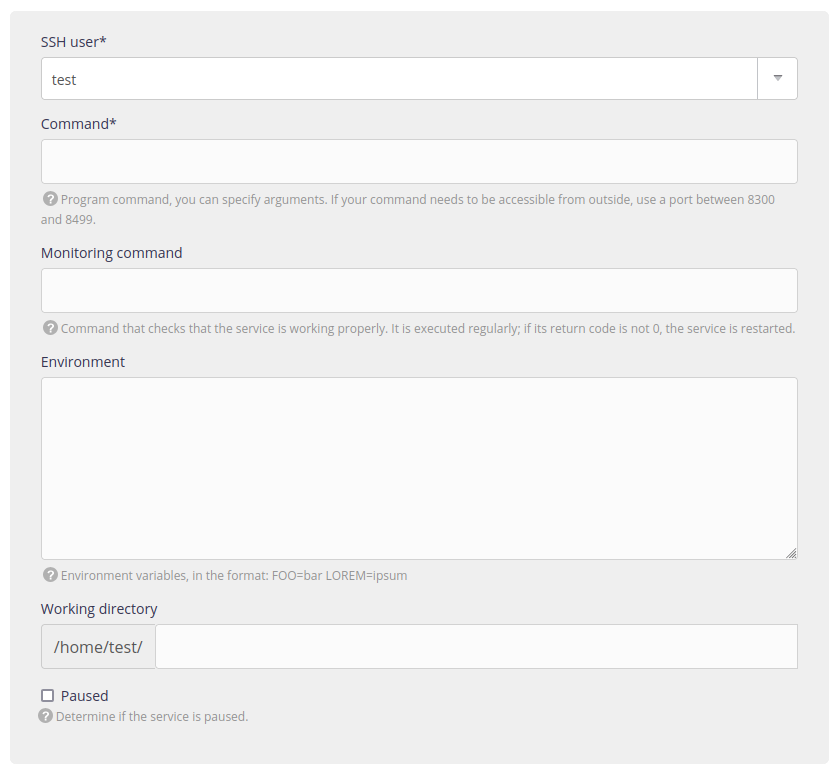
The ports' range 8300 to 8499, as well as the hostname services-[account].alwaysdata.net1 are reserved to those services.
Use services
- It must runs in
foreground, not fork and leave 2. - When needing to be reached from an external application, bind it to
::(IPv6) and a port from8300to8499. - Log files for running services are located at
$HOME/admin/logs/services/, containing services' outputs.- An extract of those logs is presented in the administration’s interface (Logs - 📄).
- The restart of a service sends the
SIGHUPsignal. - If a service fails repeatedly within a short period of time, it will be automatically disabled.
The optional Monitoring command allows you to specify a command used to check the service’s status. When this command returns an error code, the service is restarted. E.g. you can ping the service on the assigned port (i.e. 8300):
$ nc -z services-[account].alwaysdata.net 8300
there is no network filtering, anyone can connect to your services. Make sure your services have an authentication mechanism if necessary.
Public Cloud users
- Services are executed on a distinct servers than SSH and HTTP servers.
- Their resources use must remain fair.
- The services will not be available on IPv4, only on IPv6.
Private Cloud users
- Range port
8300to8499are not accessible from the external network. You can expose them to Internet using a firewall rule. - You can use other ports ; for example the default port of the application.
Examples
[account]to be replace by the account name. ↩︎See simple
systemdservice for use-cases. ↩︎