Activate the HTTP cache on WordPress
- Install the WP Super Cache plugin in the WordPress administration interface. Activate it, then the cache in its settings:
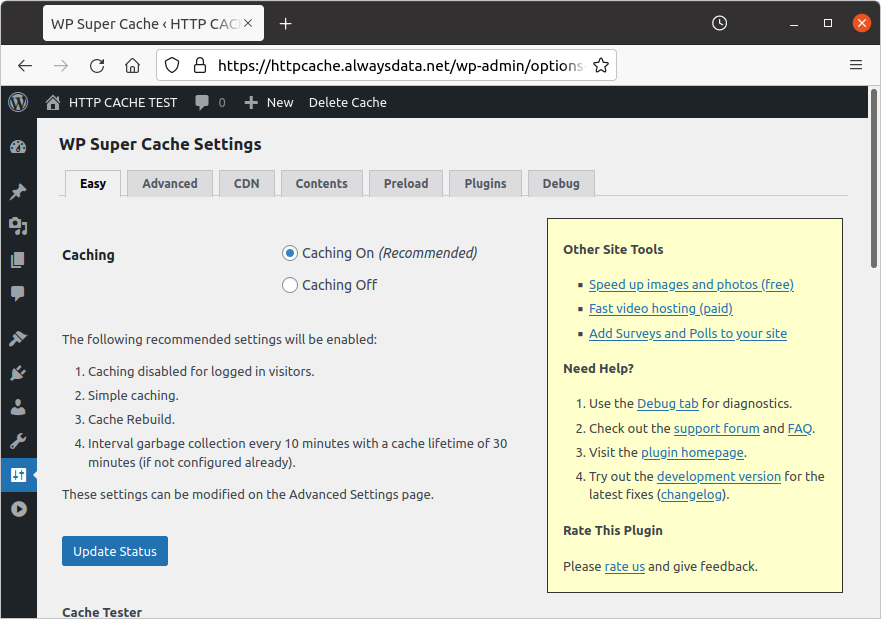
Numerous settings can be modified later.
Activate the HTTP cache on the website in Web > Sites > Modify the [site] - ⚙️ > Cache.
Check whether the cache is activated:
- once on the WordPress home page, open the developer panel on your browser, under the Network menu. Search for the
Ageheader.
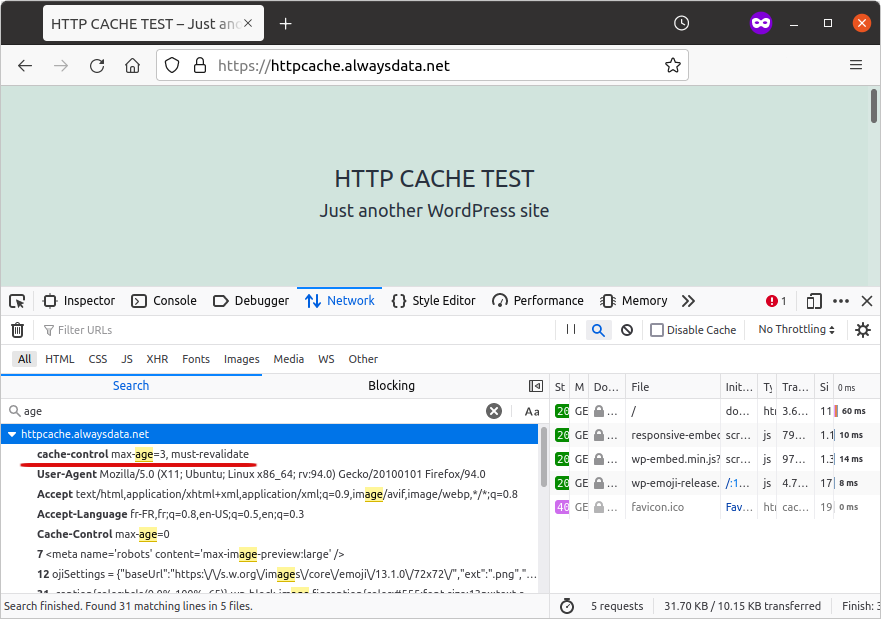
- or by using
curl -I:
$ curl -I https://httpcache.alwaysdata.net
HTTP/2 200
date: Wed, 01 Dec 2021 16:04:55 GMT
server: Apache
vary: Accept-Encoding,Cookie
cache-control: max-age=3, must-revalidate
content-type: text/html; charset=UTF-8
via: 2.0 alproxyIf your site returns the header cache-control: max-age=0, it is not cached.