Redirecting HTTP Addresses
Go to the Web > Sites > Add a site menu.
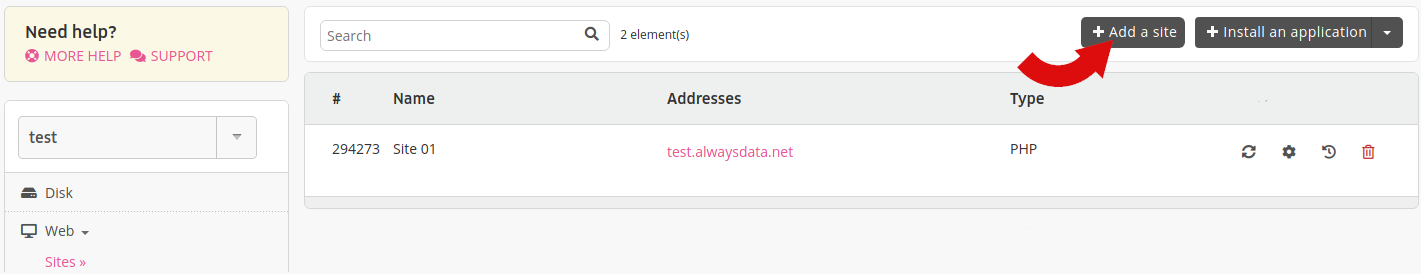
- Name: used for display purposes in the alwaysdata administration interface, it is purely for information purposes,
- Addresses: the addresses used to reach your site (
*.example.orgfor catch-all),
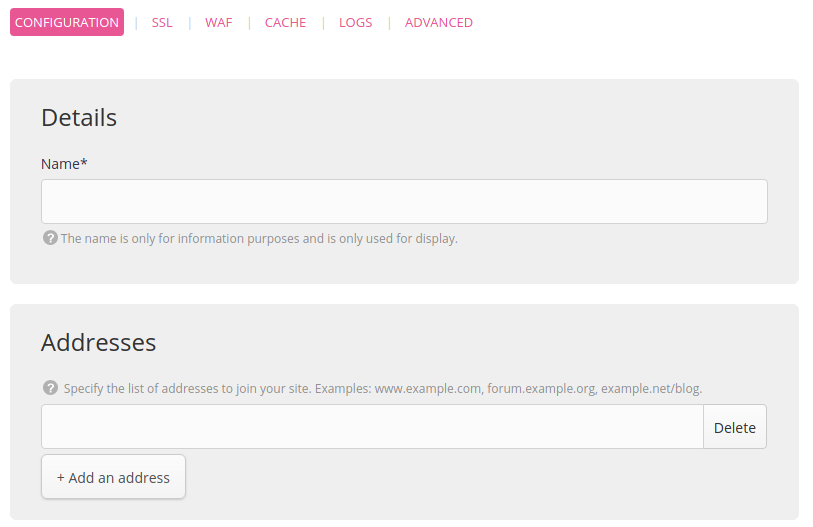
- Type: Redirect,
- Destination URL: address that the redirect leads to,
- Type of redirect:
- permanent (HTTP code
301): for conventional use, redirects a visitor from an address A to an address B. Search engines will update their index with the new destination, - temporary (HTTP code
302): generally used during site maintenance. The search engines retain the original page in their index,
- permanent (HTTP code
- Add the request path to the destination URL.
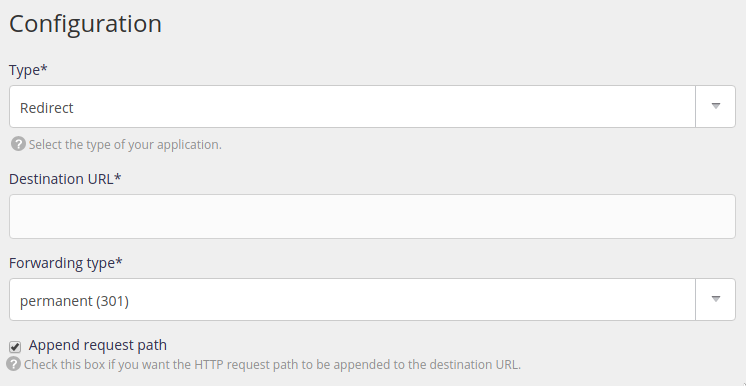
Redirect via Apache
For PHP sites, static files and custom Apache sites you can also use a .htaccess file and the Redirect directive.
Redirect via uWSGI
For Python WSGI, Ruby Rack and Ruby on Rails <= 2.x sites, you can also use the InternalRouting method and its router-redirect plugin in the advanced site configuration.