Restarting a Site
To activate certain modifications, it is necessary to restart the program. This is done as follows:
- when you click on the Restart button;
- when making changes to the site form in Web > Sites:
- when an address is added / modified / deleted;
- when a site option is modified;
- when making changes in the Environment menu.
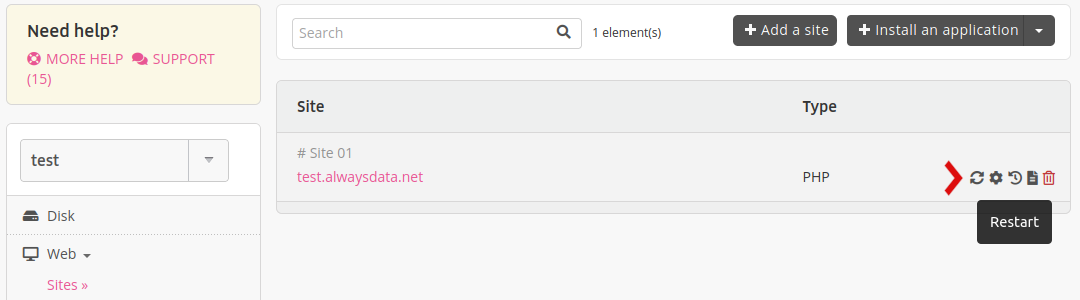
These actions are also accessible via our API.
Info
Only one Apache server exists per account. By restarting a site using this web server (PHP, Redirect, Static Files, and Custom Apache), all Apache sites in the account will be restarted.
Hot restart
There is no standard way to request a hot restart (during which no requests should be lost). By default, the system therefore sends a SIGTERM, which will then stop the process and restart it. In this case, requests may then potentially be lost.
For Apache and uWSGI web servers, the signals allowing a warm restart are managed by the system.
For other programs, the Hot restart field allows you to specify which signal to send to the application.
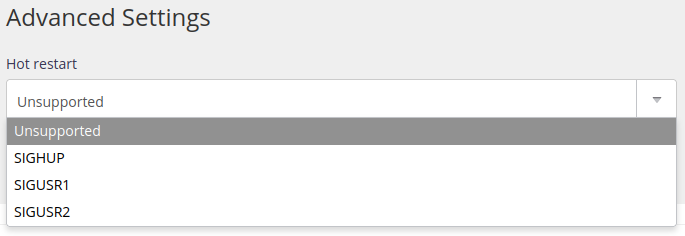
Examples:
- Puma - Ruby web server